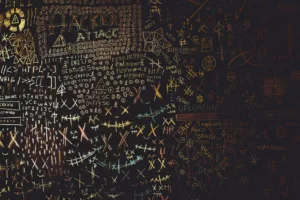Microsoft has addressed a critical issue causing Remote Desktop Protocol (RDP) sessions to freeze on Windows Server 2025 and Windows 11 24H2 systems. The problem, which emerged after February 2025 updates, affected enterprise environments relying on remote administration capabilities. This resolution comes after months of user reports and temporary workarounds, with fixes now available through specific cumulative updates.
Technical Overview of the RDP Freezing Issue
The Remote Desktop freezing problem manifested as unresponsive sessions shortly after connection, with mouse and keyboard input becoming frozen. According to Microsoft’s Release Health documentation, the issue stemmed from updates released during February 2025 Patch Tuesday (KB5051987). The problem primarily affected UDP-based RDP connections between Windows 11 24H2 clients and Windows Server 2016 hosts, with sessions timing out after approximately 65 seconds.
Microsoft addressed the issue through separate update paths for client and server systems. Windows 11 24H2 received a fix via optional update KB5052093 on February 25, 2025, while Windows Server 2025 required cumulative update KB5055523 released on April 8, 2025. For organizations unable to immediately apply these updates, Microsoft provided a Known Issue Rollback (KIR) mechanism as a temporary mitigation.
Impact and Enterprise Considerations
The RDP freezing issue created significant operational challenges for system administrators managing remote servers and workstations. Many organizations reported workflow disruptions, particularly for remote workers dependent on VPN connections. Some users on Microsoft’s Community Hub discussed migrating critical systems to alternative platforms due to the instability.
Enterprise environments faced additional complications when the freezing issues coincided with other post-update problems. These included Windows Hello authentication failures on some devices and domain controller reachability problems after reboots. Backup solutions like Veeam also experienced connection errors during data restoration operations, compounding the challenges for IT teams.
| KB Number | Release Date | Affected Systems | Update Type |
|---|---|---|---|
| KB5052093 | Feb 25, 2025 | Windows 11 24H2 | Optional Update |
| KB5055523 | Apr 8, 2025 | Windows Server 2025 | Cumulative Update |
| KB5053656 | Mar 2025 | Windows 11 24H2 RDP disconnections | Preview Update |
Workarounds and Configuration Adjustments
Before the official fixes were available, administrators developed several temporary solutions to maintain RDP functionality. These included policy adjustments such as enabling “Select network detection on the server” and setting it to “Turn off connect time detect.” Another common workaround involved enforcing the removal of Remote Desktop wallpaper through Group Policy settings.
For immediate session recovery, many administrators used command-line tools like qwinsta and rwinsta to terminate frozen RDP sessions. Some organizations implemented monitoring solutions to automatically detect and reset affected sessions, minimizing productivity loss while waiting for permanent fixes.
Security Implications and Patch Management
The RDP freezing incident highlights the challenges of maintaining system stability while ensuring timely security updates. Microsoft’s staggered release of fixes—first through optional updates, then preview updates, and finally cumulative updates—required careful planning from security teams balancing risk and operational continuity.
For organizations with strict change management processes, the Known Issue Rollback (KIR) mechanism provided a middle ground, allowing temporary mitigation without full update deployment. This approach proved particularly valuable for critical systems where unexpected downtime could have severe business consequences.
Looking forward, Microsoft has indicated improved testing procedures for RDP-related components in future Windows updates. The company has also committed to faster communication of known issues affecting enterprise connectivity features, aiming to reduce the time between problem identification and resolution.
References
- “Microsoft fixes Remote Desktop freezes”, BleepingComputer, Apr 23, 2025.
- “Microsoft fixes Remote Desktop issues”, BleepingComputer, Mar 28, 2025.
- “Windows version 24H2 causes Remote Desktop to freeze”, Microsoft Community Hub, Feb 20, 2025.
- “Windows Server 2025 Remote Desktop freezing issues”, Petri, Mar 28, 2025.
- “KB5049622 causing RDP freezing issues”, Reddit, Feb 21, 2025.
- “Recent Windows Server 2025 updates cause Remote Desktop freezes”, BleepingComputer, Mar 27, 2025.
- “Remote Desktop might freeze after installing the February 2025 update”, Microsoft Release Health.