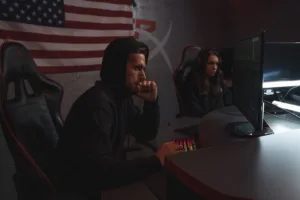Microsoft has officially announced the end of servicing for Windows 11 22H2, with critical deadlines approaching for Home, Pro, Enterprise, and Education editions. The termination of support will leave systems without security updates, posing risks to unpatched environments. This article outlines the timeline, upgrade paths, and security considerations for organizations managing Windows 11 deployments.
TL;DR: Key Points for Decision-Makers
- Home & Pro Editions: End of servicing on October 8, 2024 (last update: October 2024 security patch)1,2.
- Enterprise/Education: Extended support until October 14, 20253.
- Automatic upgrades to Windows 11 24H2 will roll out via Windows Update for eligible devices.
- Managed enterprise systems may require manual intervention due to safeguard holds (e.g., incompatible drivers or wallpaper apps)1.
End-of-Support Timeline and Upgrade Process
Microsoft’s lifecycle policy divides support termination into two phases. Home and Pro editions will lose updates on October 8, 2024, while Enterprise, Education, and IoT Enterprise versions retain support until October 14, 20252,3. Post-deadline, systems will no longer receive security patches, exposing them to unmitigated vulnerabilities. Windows Update will automatically transition eligible devices to Windows 11 24H2, though administrators can schedule restarts to minimize disruption1.
Managed environments face additional complexity. Microsoft has documented safeguard holds blocking upgrades for devices with specific software conflicts, including Intel SST audio drivers and third-party customization tools1. The company recommends using the Installation Assistant for manual upgrades where automatic updates fail.
Security Risks and Mitigation Strategies
Unsupported systems will become increasingly vulnerable as exploit chains for unpatched flaws emerge. Microsoft’s Extended Security Update (ESU) program offers temporary protection for enterprises, but at additional cost1. Organizations should prioritize:
| Action Item | Technical Detail |
|---|---|
| Hardware Compatibility Checks | Verify TPM 2.0 and Secure Boot status via tpm.msc and msinfo32 |
| Driver Validation | Audit devices using PowerShell: Get-WindowsDriver -Online -All |
| Update Orchestration | For WSUS/SCCM: Deploy 24H2 using New-CMSoftwareUpdateDeployment |
Post-EOL, systems displaying “Your version has reached end of service” warnings may require BIOS configuration adjustments (e.g., enabling TPM/PTT) or in-place upgrades using Microsoft’s media creation tools4,5.
Operational Impact and Monitoring
The transition affects security tooling compatibility, particularly for endpoint detection and vulnerability scanners. Organizations should:
- Update SIEM rules to flag 22H2 systems post-October 2024 (Home/Pro) or October 2025 (Enterprise)
- Review Microsoft’s Release Health dashboard for last-minute issues
- Test critical applications against 24H2 in staging environments
For legacy systems requiring prolonged operation, network segmentation and strict application control policies can reduce attack surfaces. Microsoft’s lifecycle search tool provides version-specific timelines for additional planning1.
Conclusion
Windows 11 22H2’s end-of-service dates necessitate immediate action for security-conscious organizations. While automatic updates will cover many consumer devices, enterprise environments must proactively address compatibility hurdles and plan for hardware refreshes where needed. The 12-month gap between Home/Pro and Enterprise support termination creates a staggered transition window, but delaying upgrades beyond October 2025 introduces unacceptable risk.
References
- “Microsoft will stop supporting Windows 11 22H2 in October”. BleepingComputer. 2025.
- “Windows 11 22H2 end of updates for Home & Pro”. Microsoft Learn. 2025.
- “Windows 11 22H2 end of updates for Enterprise/Education”. Microsoft Learn. 2025.
- “End of service for my current version of Windows11”. Microsoft Q&A. 2025.
- “Your version Windows has reached the end of service”. Microsoft Q&A. 2025.