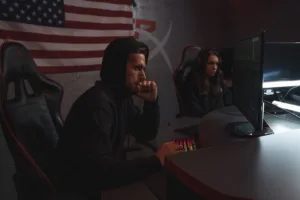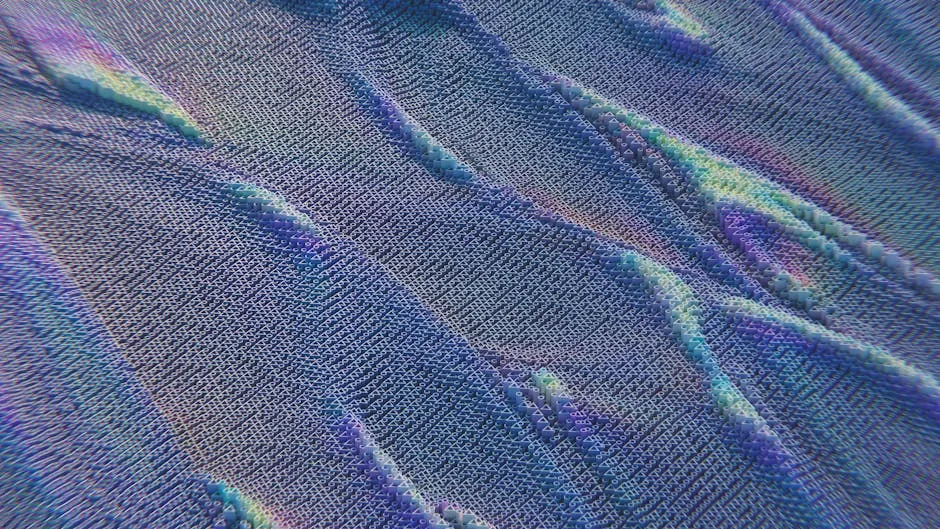
WeTransfer, the popular file-sharing service, has clarified that user-uploaded files are not used to train artificial intelligence models after facing criticism over recent updates to its terms of service. The backlash, which included threats from users to delete accounts, highlights growing concerns about data privacy in AI-driven services1.
Terms Update Sparks User Concerns
Social media users raised alarms when WeTransfer updated its terms, fearing their uploaded files might be repurposed for AI training without explicit consent. The company responded by stating that files are only stored temporarily for transfer purposes and are not used in machine learning processes1. This incident mirrors broader industry tensions between technological innovation and user privacy expectations.
The controversy comes amid increasing scrutiny of how tech companies handle user data. Recent cases involving AI voice tools and data center expansions near historical sites demonstrate similar conflicts between technological progress and ethical considerations2. WeTransfer’s clarification aims to reassure users about data handling practices while maintaining service functionality.
Technical Implications for Enterprise Users
For organizations handling sensitive data transfers, the incident underscores several key considerations:
- File retention policies: WeTransfer states files are deleted after 7 days for free accounts and 28 days for paid users3
- Transfer security: The service offers password protection for Pro+ accounts
- Alternative solutions: Some enterprise users may prefer self-hosted alternatives for critical transfers
Comparative analysis shows WeTransfer’s paid plan supports transfers up to 200GB, while some competitors offer unlimited file sizes for free4. The table below summarizes key features across major transfer services:
| Feature | Smash (Free) | WeTransfer (Paid) | Google Drive (Paid) |
|---|---|---|---|
| Max File Size | Unlimited | 200GB | 5TB |
| Password Protection | Yes | Yes (Pro+) | No |
| Cost | $0 | $12–$23/month | $144+/year |
Security Recommendations
For organizations concerned about data exposure through file transfer services, several mitigation strategies are available:
First, implement endpoint monitoring for all file transfer activities. This helps track sensitive data movement and detect potential policy violations. Second, consider enterprise-grade solutions with detailed audit logs and retention controls. Third, educate users about appropriate transfer methods based on data classification levels.
The WeTransfer incident serves as a reminder to regularly review service terms, particularly regarding data usage rights. Organizations should maintain an updated inventory of approved transfer solutions with clear guidelines for their use cases. Technical teams can implement DLP solutions to automatically enforce these policies across all endpoints.
Conclusion
WeTransfer’s rapid response to user concerns demonstrates the growing importance of transparent data policies in cloud services. While the company clarified its position, the incident highlights ongoing tensions between service providers and users regarding data control. Organizations should assess their file transfer solutions against both functionality and data governance requirements, ensuring alignment with internal security policies and regulatory obligations.
As AI capabilities expand, similar controversies will likely emerge across other digital services. Proactive policy reviews and user education remain essential components of effective data governance strategies in this evolving landscape.
References
- “WeTransfer says files not used to train AI after backlash,” BBC Technology, 2025. [Online]. Available: https://www.bbc.com/innovation/technology
- “AI Data Centers vs. Historic Lands,” BBC Future, 2025. [Online]. Available: https://www.bbc.com/future
- “Trouble uploading or sending transfers,” WeTransfer Help Center, 2025. [Online]. Available: https://help.wetransfer.com/hc/en-us/articles/13800143521682-Trouble-uploading-or-sending-transfers
- “How to send files more than 2GB/100GB,” FromSmash Guide, 2025. [Online]. Available: https://fromsmash.com/how-to/send-files-more-2gb/100gb