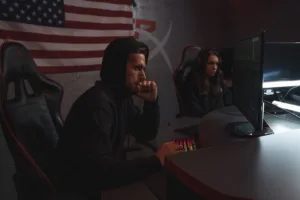Microsoft has released an out-of-band (OOB) update to address a critical issue causing Hyper-V virtual machines (VMs) running Windows Server 2022 to freeze or restart unexpectedly. The update, KB5061906, was published on May 23, 2025, and specifically targets Azure confidential VMs experiencing instability. This follows reports of similar issues tied to the May 2025 cumulative update (KB5058385), though the OOB patch is recommended for systems where the security update has not yet been deployed1.
Technical Details of the Hyper-V Issue
The problem primarily affects VMs configured with Hyper-V isolation on Windows Server 2022, particularly those leveraging Secure Boot or nested virtualization. Symptoms include unresponsive guest OS states, abrupt restarts, and Event ID 16140 errors tied to the Hyper-V Virtual Machine Management Service5. The issue shares similarities with past VM crashes linked to update sequences, such as the 2025 incident involving Windows Server 2016 VMs failing after installing KB5054006 (SSU) and KB5053594 (cumulative update)2.
Remediation and Workarounds
Microsoft’s KB5061906 is the definitive fix, but administrators unable to immediately deploy it can mitigate risks by:
- Disabling automatic VM start actions for critical workloads
- Testing updates in staging environments before production rollout
- Monitoring the Windows Message Center for further guidance
For systems already impacted, booting into Safe Mode to uninstall problematic updates remains a viable recovery method2.
Relevance to Enterprise Security
This vulnerability underscores the importance of rigorous patch management for virtualization infrastructure. Unplanned VM restarts can disrupt services, while freezes may mask compromise attempts during forensic investigations. The Hyper-V role’s integration with Windows Server makes it a high-value target for attackers seeking to destabilize environments or exploit update-related gaps6.
Historical Context and Related Vulnerabilities
Hyper-V has faced similar stability challenges in past releases. In October 2023, updates KB5031361 and KB5031364 caused boot failures for Secure Boot-enabled VMs, requiring manual removal or VMware ESXi updates6. AMD Ryzen systems running nested Hyper-V also exhibited freezes, with workarounds involving Server Core installations or Intel CPU alternatives7.
Conclusion
Administrators should prioritize deploying KB5061906, especially for Azure confidential VM workloads. The recurrence of Hyper-V stability issues highlights the need for comprehensive testing of Windows Server updates in virtualized environments. Microsoft’s rapid OOB response demonstrates the severity of the flaw, though organizations must balance urgency with change management protocols.
References
- “Hyper-V VM Freeze/Restart Issues on Windows Server 2022,” HTMD Blog, May 26, 2025.
- “Windows Server 2016 VM Crashes Post-Updates,” Microsoft Q&A, March 14, 2025.
- “Emergency Updates for Windows Server Container Issues,” BleepingComputer, April 17, 2025.
- “Hyper-V Guest Hang on Restart,” Spiceworks Community, May 23, 2023.
- “Hyper-V Crashes (Event ID 16140),” Microsoft Q&A, January 8, 2024.
- “Windows Server Updates Causing Boot Issues,” Vumetric, October 17, 2023.
- “Nested Hyper-V Freezing on Windows Server 2022,” Proxmox Forum, January 28, 2022.