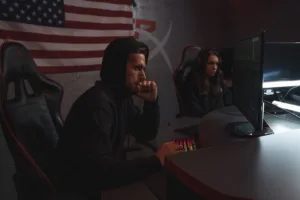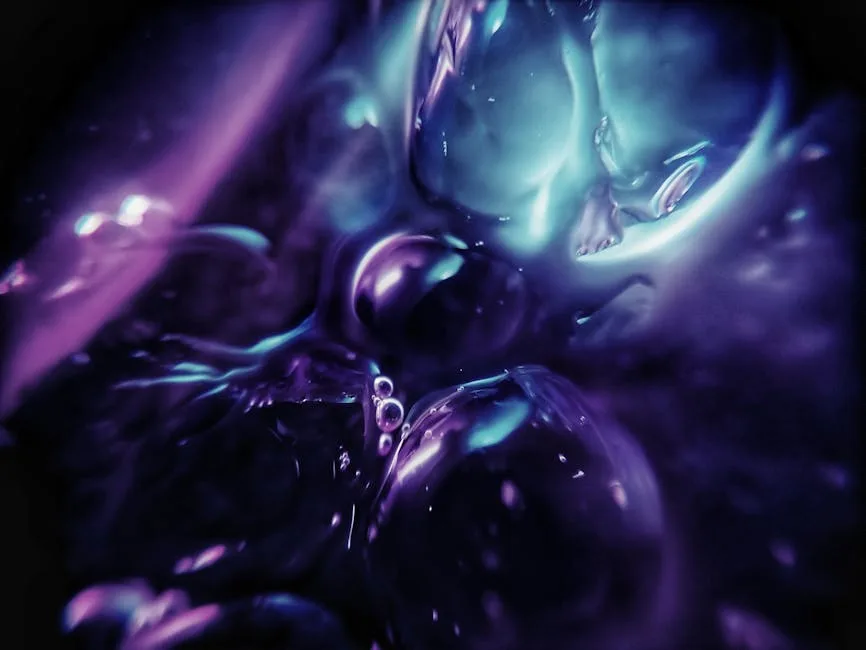
Microsoft’s latest cumulative update KB5058379 for Windows 10 versions 22H2 and 21H2 addresses a persistent issue with the System Guard Runtime Monitor Broker (SgrmBroker.exe) service, which had been generating Event ID 7023 errors in system logs. This update follows months of user reports about the obsolete security component causing unnecessary noise in monitoring systems without actual security impact1.
Technical Background of the SgrmBroker Issue
The SgrmBroker service, a legacy component of Microsoft Defender’s exploit protection system, became obsolete in recent Windows versions but remained present in the system. The January 2025 updates (KB5049981 for Windows 10 22H2 and KB5049983 for Windows Server 2022) unexpectedly triggered its initialization, resulting in repeated termination errors2. These errors appeared in Event Viewer with the specific message: “The System Guard Runtime Monitor Broker service terminated with the following error: %%3489660935.” Microsoft confirmed the component’s deprecated status, noting that the errors were benign and didn’t affect system security or performance3.
Update KB5058379 Fixes and Implementation
The KB5058379 update provides a proper resolution by removing the obsolete SgrmBroker component rather than just suppressing the errors. This approach differs from the temporary workarounds previously suggested, which involved disabling the service through PowerShell commands or registry edits4. The update package also includes three other undisclosed fixes, though Microsoft’s release notes typically group minor corrections under “miscellaneous improvements.”
For enterprise environments, the update resolves an administrative pain point where the SgrmBroker errors were generating noise in SIEM systems and log monitoring tools. Security teams had previously needed to create custom filters to exclude these false positives from their alert systems5. The complete removal of the component ensures cleaner logs moving forward.
Impact and Relevance for Security Professionals
While the SgrmBroker issue didn’t pose a security risk, its resolution through KB5058379 demonstrates Microsoft’s ongoing efforts to streamline Windows components. For security teams, this update reduces log clutter that could obscure genuine security events. The case also highlights the challenges of maintaining backward compatibility while modernizing security architectures.
Administrators should note that the update follows Microsoft’s standard cumulative update model – it cannot be uninstalled individually if issues arise. Testing in non-production environments remains recommended, particularly for systems with strict change control requirements. The update is available through Windows Update, WSUS, and the Microsoft Update Catalog for manual deployment.
Conclusion
The KB5058379 update represents a minor but meaningful improvement for Windows 10 systems, particularly in managed environments where log hygiene is critical. By completely removing the obsolete SgrmBroker component rather than just masking its symptoms, Microsoft has addressed a persistent annoyance for system administrators and security teams. This update serves as a reminder of the importance of regular patching cycles, even for non-security updates that improve operational efficiency.
References
- “Update KB5049981 causes Event ID 7023 error for SgrmBroker,” Microsoft Answers, Jan. 2025. [Online]. Available: https://answers.microsoft.com/en-us/windows/forum/all/update-kb5049981-causes-event-id-7023-error-for/38c44edb-d206-4506-9ed4-eb164acb739c
- “Windows 10/Server 2022: Microsoft confirms SgrmBroker issues after Jan. 2025 update,” BornCity, Jan. 21, 2025. [Online]. Available: https://borncity.com/win/2025/01/21/windows-10-server-2022-microsoft-confirms-sgrmbroker-issues-after-jan-2025-update/
- “Microsoft acknowledges a bug in the latest Windows 10 updates, says not to worry about it,” Neowin, Jan. 2025. [Online]. Available: https://www.neowin.net/news/microsoft-acknowledges-a-bug-in-the-latest-windows-10-updates-says-not-to-worry-about-it
- “Error 7023 Serv Control Mngr System Guard Runtime Monitor terminated,” TenForums, Jan. 2025. [Online]. Available: https://www.tenforums.com/general-support/217651-error-7023-serv-control-mngr-system-guard-runtime-monitor-terminated.html
- “Windows 10 finally gets fix,” AskWoody, 2025. [Online]. Available: https://www.askwoody.com/2025/windows-10-finally-gets-fix