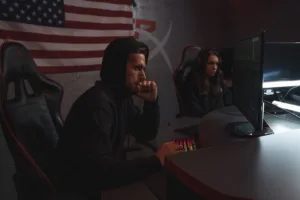Tcpick provides security teams with specialized capabilities for reconstructing and analyzing TCP streams from packet captures. This guide explores its forensic applications, technical implementation, and integration with enterprise security workflows.
Executive Summary for Security Leaders
Tcpick serves as a focused command-line alternative to GUI tools like Wireshark when analyzing TCP connections in forensic investigations. Its ability to reassemble streams and extract files makes it particularly valuable for:
- Incident response investigations
- Data exfiltration analysis
- Network protocol validation
The tool’s -wR parameter enables reading existing PCAP files, making it indispensable for post-incident analysis where live capture isn’t possible. Security teams at major enterprises leverage tcpick alongside their SIEM and EDR solutions for comprehensive network forensics.
Technical Implementation
Core Forensic Capabilities
Tcpick operates as a passive analyzer with three primary functions:
- TCP stream reassembly with proper packet ordering
- Connection state tracking (SYN, ACK, FIN sequences)
- Content extraction from application protocols
Unlike full packet analyzers, tcpick specializes in stream reconstruction – a capability referenced in network forensic methodologies from Seguridad y Redes and other authoritative sources.
Enterprise Usage Patterns
Security operations teams typically deploy tcpick in these scenarios:
# Baseline analysis of suspicious traffic
tcpick -wR incident_capture.pcap -C -v
# HTTP content extraction for forensics
tcpick -wR web_traffic.pcap -yX -T "port 80 or port 443"These commands enable:
- PCAP file processing (
-wR) - Verbose, colorized output (
-Cv) - HTTP content extraction (
-yX) - Traffic filtering (
-T)
Security Ecosystem Integration
Tcpick complements rather than replaces enterprise security tools:
| Tool | Integration Purpose |
|---|---|
| Wireshark | Graphical packet analysis |
| Tshark | Command-line packet processing |
| AfterGlow | Network visualization (reference) |
A mature forensic workflow might involve:
- Initial triage with Wireshark
- Bulk processing with tshark
- Stream analysis with tcpick
- Visualization with specialized tools
Security Applications
Defensive Use Cases
For security operations centers, tcpick assists with:
- Forensic timeline reconstruction
- Data leakage verification
- Protocol anomaly detection
Offensive Security Validation
Red teams leverage tcpick for:
- C2 channel analysis
- Exfiltration technique testing
- Network covert channel validation
All offensive uses should follow authorized engagement guidelines and proper documentation procedures.
Implementation Best Practices
When incorporating tcpick into security workflows:
- Maintain chain of custody for original PCAP files
- Validate extracted content with cryptographic hashes
- Correlate findings with endpoint and log data
- Document analysis methodology for audit purposes
Conclusion
Tcpick fills a critical niche in the network forensic toolkit, particularly for stream reconstruction from existing captures. Its specialized capabilities complement broader analysis platforms, providing security teams with deeper visibility into TCP-based threats. As network attacks grow more sophisticated, purpose-built tools like tcpick become increasingly valuable for thorough investigations.
References
- Tcpick network capture analysis – Seguridad y Redes
- PCAP visualization with AfterGlow – Seguridad y Redes
- Wireshark workshop materials – SlideShare