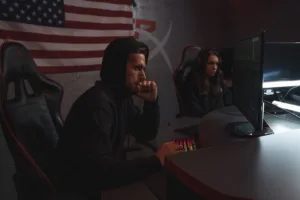Windows Services are a common target for attackers due to their persistence and privileged execution context. Designing them with security in mind requires adherence to core principles such as least privilege, attack surface reduction, and robust monitoring. This article outlines actionable strategies to harden Windows Services against threats like DLL hijacking, unquoted service paths, and insecure service accounts, drawing from Microsoft documentation and recent security research1,4,5.
Core Security Principles for Windows Services
Implementing least privilege is foundational. Services should run under custom accounts like NT AUTHORITY\LocalService instead of SYSTEM, with permissions defined via Security Descriptor Definition Language (SDDL)5. Attack surface reduction involves disabling unused features (e.g., GUI interactions) and restricting binary paths to trusted directories like C:\Program Files\ with strict DACLs2,4. Monitoring via ETW (Event ID 4697 for service creation) and enabling protected processes through the LaunchedProtected registry key further enhances resilience4.
Common Vulnerabilities and Mitigations
DLL Hijacking: Windows prioritizes loading DLLs from a service’s current directory, allowing attackers to place malicious DLLs in writable paths. Mitigations include using absolute paths for dependencies (C:\Windows\System32\kernel32.dll) or modifying the DLL search order via SetDllDirectory5,6.
Unquoted Service Paths: Paths like C:\Program Files\Legit.exe can execute C:\Program.exe if unquoted. Enclosing paths in quotes ("C:\Program Files\Legit.exe") prevents this5.
Insecure Service Accounts: Overprivileged accounts (e.g., domain admins) facilitate lateral movement. Group Managed Service Accounts (gMSA) automate password rotation and reduce exposure7,10.
Architectural Components for Secure Services
Integrating the Windows Filtering Platform (WFP) enables network traffic inspection, while automated response units can terminate suspicious child processes (e.g., powershell.exe spawned by a service). Logging should forward to SIEMs like Azure Sentinel, with alerts for critical events such as Event ID 7045 (service installation) and Event ID 4697 (elevated service creation)4,9.
Development and Testing Best Practices
Use frameworks like .NET’s System.ServiceProcess or C++ with winsvc.h. Enforce TLS 1.3 for HTTP services and validate configurations with Sysinternals tools like Process Monitor (file/registry access) and AccessChk (service DACLs)1,5,8.
Detection and Telemetry
EDR/SIEM rules should flag services with non-standard paths (e.g., C:\Temp\malicious.exe) or unusual parent processes (e.g., cmd.exe spawning a service). Microsoft Defender’s Attack Surface Reduction (ASR) rules can block vulnerable behaviors4,9.
Conclusion
Securing Windows Services demands a combination of least privilege, input validation, and proactive monitoring. By addressing common vulnerabilities like DLL hijacking and unquoted paths, and leveraging tools like gMSA and WFP, organizations can significantly reduce their attack surface. Continuous testing and logging integration are critical for maintaining resilience against evolving threats.
References
- Designing a Windows Service for Security. ThreatLocker, 2025.
- Microsoft Service Best Practices. Microsoft, 2023.
- Secure Service Development Q&A. Microsoft, 2023.
- Defender’s Guide to Windows Services. SpecterOps, 2023.
- Insecure Service Mitigation. SecurIT360, 2023.
- DLL Hijacking & AWS Bypass. BHIS, 2017.
- Securing Service Accounts. Cyphere, 2023.
- Best Approach to Write Windows Services. StackExchange, 2015.
- Windows Security App. Microsoft, 2025.
- Security Groups in Microsoft 365. Microsoft, 2025.