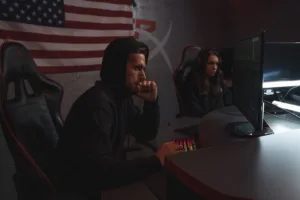In today’s increasingly remote and mobile workforce, securing end-user devices has become a critical challenge for organizations. With the rise of AI-driven threats, phishing scams, and sophisticated malware, ensuring the safety of sensitive information on remote and mobile devices is more important than ever. This article provides actionable guidance for IT professionals, including Red Teamers, Blue Teamers, SOC Analysts, and System Administrators, to help end users protect their devices and data.
TL;DR: Key Takeaways
- Update Software Regularly: Ensure all devices are running the latest security patches.
- Use Strong Passwords and MFA: Implement multi-factor authentication (MFA) to add an extra layer of security.
- Educate Users on Phishing: Train end users to recognize and avoid phishing attempts.
- Install Robust Antivirus Software: Use advanced antivirus solutions to detect and mitigate threats.
- Limit Data Sharing: Be cautious about the information shared with AI systems and applications.
The Growing Threat Landscape
As remote and mobile workforces expand, so do the attack vectors for cybercriminals. According to recent reports, phishing attacks have increased by 65% in 2024, with AI-generated deepfakes and voice scams becoming more prevalent[1]. End users are often the weakest link in an organization’s security chain, making it essential to provide them with clear, actionable guidance.
Understanding the Risks
- Phishing and Social Engineering: Cybercriminals use AI to craft highly convincing phishing emails and messages, often targeting remote workers[2].
- Data Poisoning Attacks: Malicious actors can manipulate AI systems by feeding them corrupted data, leading to skewed results or unauthorized access[3].
- Device Theft or Loss: Mobile devices are particularly vulnerable to physical theft, which can result in data breaches if not properly secured[4].
Best Practices for Securing Remote and Mobile Devices
1. Keep Software Up-to-Date
Outdated software is one of the most common vulnerabilities exploited by attackers. Ensure that all devices, including mobile phones and laptops, are running the latest versions of their operating systems and applications. Enable automatic updates to streamline this process.
# Example: Enabling automatic updates on Windows
Start > Settings > Windows Update > Advanced Options > Turn on "Receive updates for other Microsoft products"
2. Implement Strong Passwords and MFA
Weak passwords are a major security risk. Encourage end users to create strong, unique passwords and enable multi-factor authentication (MFA) wherever possible. MFA adds an extra layer of security by requiring a second form of verification, such as a code sent to a mobile device.
# Example: Generating a strong password in Python
import secrets
import string
def generate_password(length=12):
characters = string.ascii_letters + string.digits + string.punctuation
return ''.join(secrets.choice(characters) for _ in range(length))
print(generate_password())
3. Educate Users on Phishing and Social Engineering
Phishing attacks are becoming increasingly sophisticated, often leveraging AI to create convincing fake emails or messages. Train end users to:
- Verify the sender’s email address.
- Avoid clicking on suspicious links or downloading attachments from unknown sources.
- Report any suspicious activity to the IT department immediately.
4. Install Robust Antivirus and Malware Protection
Advanced antivirus solutions can detect and mitigate threats, including AI-driven malware. Tools like Fortect offer real-time protection and can repair damage caused by malware, restoring systems to their pre-infected state[5].
# Example: Scanning for malware using Fortect
fortect scan --full-system
5. Limit Data Sharing with AI Systems
AI systems often require access to sensitive data, which can be exploited by attackers. Educate end users to:
- Avoid sharing confidential or protected data with AI tools.
- Obtain approval from data owners before using non-public data in AI applications.
Relevance to Red Teams and Blue Teams
Red Teams
- Simulate Phishing Attacks: Use AI-generated phishing emails to test end-user awareness and response.
- Exploit Vulnerabilities: Identify weak points in remote and mobile device security, such as outdated software or weak passwords.
Blue Teams
- Monitor for Anomalies: Use AI-driven threat detection tools to identify unusual activity on remote devices.
- Implement Zero Trust Policies: Ensure that all devices are verified before accessing corporate networks.
Conclusion
Securing remote and mobile devices is a shared responsibility between IT professionals and end users. By following the best practices outlined in this article, organizations can significantly reduce the risk of data breaches and cyberattacks. As AI continues to evolve, staying informed and proactive will be key to maintaining a strong security posture.
References
- Artificial Intelligence Security Tips for End Users. Fortect. Retrieved October 2024.
- 18 Email Safety Tips Every User Should Know. MDaemon Technologies Blog. Retrieved October 2024.
- Cybersecurity Tips for End Users. LinkedIn. Retrieved October 2024.
- Best Practices for End-Users. UptimeTech. Retrieved October 2024.
- Top 5 AI Security Tips for End Users. CyberconIQ. Retrieved October 2024.