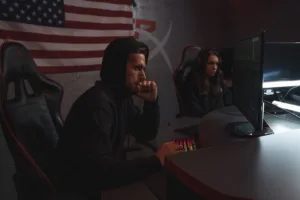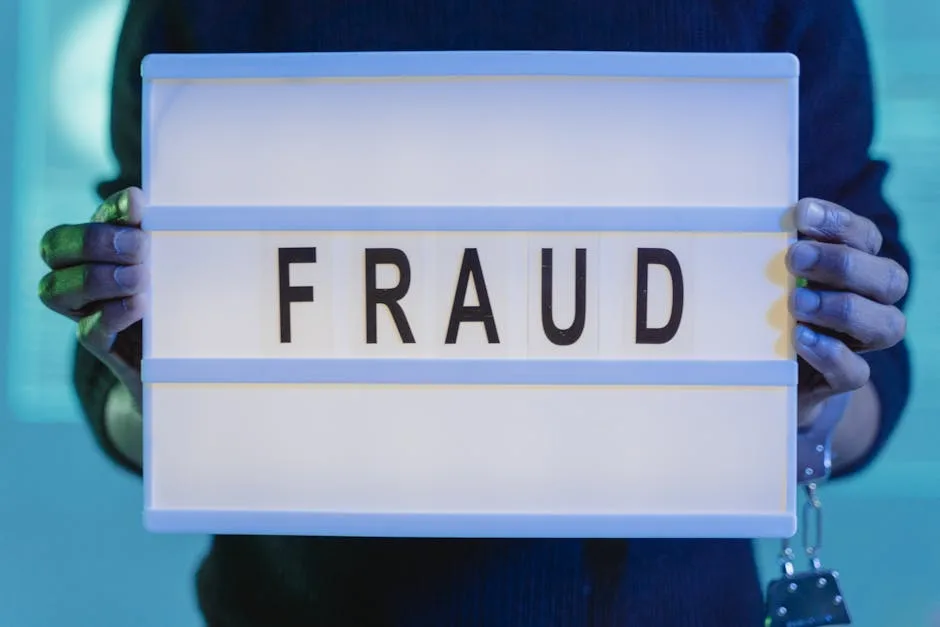
Microsoft has confirmed the removal of PowerShell 2.0 from Windows 11 and Windows Server systems starting August 2025, marking the end of an eight-year deprecation period. This change affects all new installations of Windows 11 24H2 and Windows Server 2025, with Insider builds already disabling the legacy component. The decision reflects Microsoft’s ongoing effort to eliminate outdated technologies that pose security risks and complicate modern system administration.
Executive Summary for Security Leadership
PowerShell 2.0’s removal represents a strategic security improvement rather than an operational disruption for most environments. The legacy version contains known vulnerabilities that conflict with contemporary security protocols like TLS 1.3 and NTLMv2. Microsoft’s documentation confirms PowerShell 5.1 remains the default on supported systems, with PowerShell 7.x recommended for cross-platform compatibility.
- Timeline: Removal begins August 2025 (Windows 11 24H2), September 2025 (Windows Server 2025)
- Security Rationale: Eliminates vulnerabilities in deprecated code (CVE-2017-0215 among others)
- Impact Scope: Primarily affects legacy scripts/apps explicitly calling
-Version 2parameters - Replacement Path: PowerShell 5.1 (backward-compatible) or 7.x (modern features)
Technical Implementation Details
The removal process will occur through Windows cumulative updates, completely excising PowerShell 2.0 components from system images. Microsoft’s support documentation specifies this change as irreversible – once removed, PowerShell 2.0 cannot be reinstalled through DISM or other deployment tools. Current testing shows that scripts attempting to invoke version 2.0 will fail with version compatibility errors rather than silently degrading functionality.
Enterprise environments running legacy Microsoft products like Exchange Server 2013 or SharePoint 2016 should verify module compatibility. Third-party tools relying on PowerShell 2.0 components, particularly those using deprecated WMI cmdlets, will require updates. The PSScriptAnalyzer module provides automated detection of compatibility issues:
Install-Module -Name PSScriptAnalyzer -Force
Invoke-ScriptAnalyzer -Path .\legacy_script.ps1Security Context and Related Deprecations
This change aligns with Microsoft’s broader initiative to remove insecure legacy components. The table below shows related deprecations with similar security motivations:
| Deprecated Feature | Replacement | Removal Timeline |
|---|---|---|
| PowerShell 2.0 | PowerShell 5.1/7.x | Windows 11 24H2 |
| NTLMv1 | Kerberos/Negotiate | Windows 11 24H2 |
| SMBv1 | SMBv3 | Disabled by default |
Security teams should note that PowerShell 2.0 removal eliminates several attack vectors historically exploited in post-compromise activities. The legacy version’s weaker execution policy controls and lack of modern logging capabilities made it attractive for malicious PowerShell execution.
Migration and Verification Procedures
Organizations can identify PowerShell 2.0 dependencies through systematic inventory checks. The following command helps detect scripts hardcoded for version 2.0:
Get-ChildItem -Recurse -Include *.ps1, *.psm1 | Select-String "-Version\s+2"For critical systems requiring temporary PowerShell 2.0 access, Group Policy can re-enable the component through the “Turn on PowerShell 2.0” setting. However, Microsoft strongly discourages this as a long-term solution due to the security implications. Permanent migration strategies should focus on:
- Updating script syntax to PowerShell 5.1+ standards
- Replacing deprecated WMI calls with CIM cmdlets
- Implementing module version requirements in manifests
Conclusion and Recommendations
Microsoft’s removal of PowerShell 2.0 represents a necessary step in modernizing Windows security architecture. While the change may require adjustments for legacy systems, the security benefits outweigh the migration effort. Organizations should prioritize inventorying PowerShell dependencies and testing scripts under modern versions before the 2025 removal date.
For environments with complex legacy requirements, Microsoft recommends using PowerShell 7.x’s compatibility features rather than attempting to maintain PowerShell 2.0 functionality. The newer versions provide enhanced security controls including script block logging and constrained language mode that improve both security posture and operational visibility.
References
- “PowerShell 2.0 removal from Windows,” Microsoft Support, 2025. [Online]. Available: https://support.microsoft.com/en-us/topic/powershell-2-0-removal-from-windows-fe6d1edc-2ed2-4c33-b297-afe82a64200a
- “Microsoft is finally shutting down PowerShell 2.0,” TechRadar, 2025. [Online]. Available: https://www.techradar.com/pro/microsoft-is-finally-shutting-down-powershell-2-0
- “Deprecated features in Windows,” Microsoft Learn, 2025. [Online]. Available: https://learn.microsoft.com/en-us/windows/whats-new/deprecated-features
- “Microsoft removes PowerShell 2.0 from Windows images: Timeline and migration guide,” Windows Forum, 2025. [Online]. Available: https://windowsforum.com/threads/microsoft-removes-powershell-2-0-from-windows-images-timeline-and-migration-guide.377331/
- “Microsoft to remove PowerShell 2.0 from Windows 11,” GBHackers, 2025. [Online]. Available: https://gbhackers.com/microsoft-to-remove-powershell-2-0-from-windows-11/