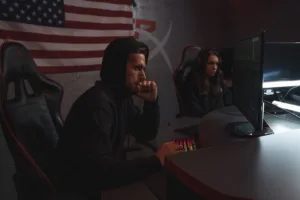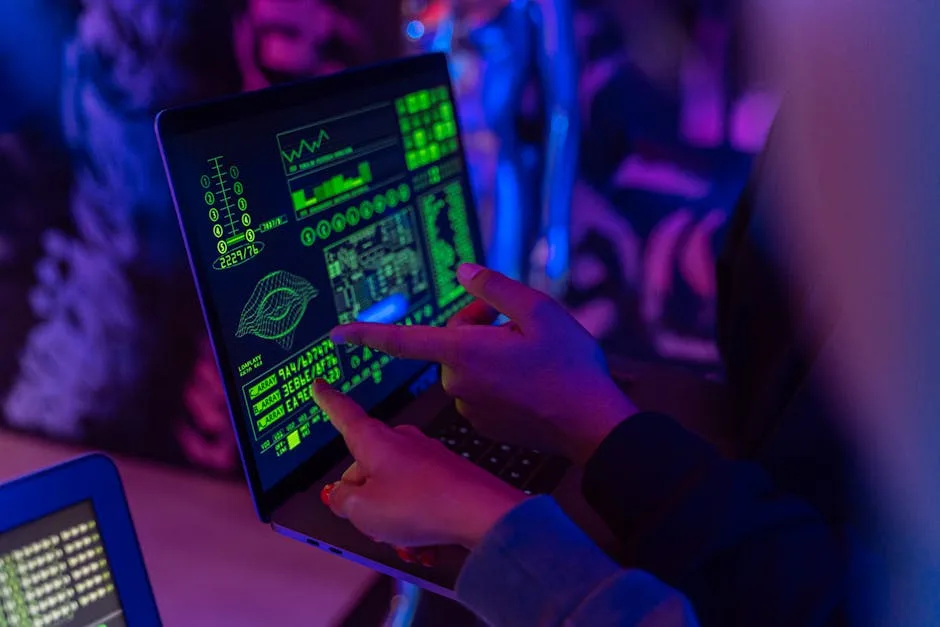
Microsoft is rolling out a new security feature for Teams Premium users designed to prevent unauthorized screenshots and screen recordings during meetings. This “Prevent Screen Capture” capability aims to protect sensitive information such as intellectual property and personally identifiable information shared in virtual meetings. The feature, which is controlled on a per-meeting basis by the organizer, represents a significant step in Microsoft’s strategy to enhance data security within its collaboration platform. For security teams, this development necessitates a clear understanding of its operational mechanics, platform limitations, and administrative controls to effectively integrate it into existing security postures. The rollout is scheduled for a global release beginning in early November 2025, according to the latest Microsoft Message Center update (MC1140178) [1].
Executive Summary for Security Leadership
The “Prevent Screen Capture” feature in Microsoft Teams provides a technical control to mitigate the risk of unauthorized dissemination of sensitive meeting content. It functions by intercepting and blocking screen capture attempts at the operating system level on supported platforms, thereby creating a barrier against casual data exfiltration via screenshots or screen recordings. This control is part of the Teams Premium license and can be managed either per-meeting by organizers or enforced broadly via administrative policy. Security leaders should note that the protection’s effectiveness is platform-dependent; unsupported clients are relegated to an audio-only experience, which may impact user productivity and meeting effectiveness. The feature also introduces new audit logs for compliance monitoring, but it does not prevent physical photography of screens, representing a persistent, though reduced, risk.
- Feature: “Prevent Screen Capture” for Microsoft Teams Meetings.
- License: Exclusive to Microsoft Teams Premium.
- Control: Enabled per-meeting by the organizer or via admin policy.
- Protection: Blocks screenshots and screen recordings on supported platforms (Windows Desktop, Android).
- Rollout: General Availability from early to late November 2025 [1].
Technical Implementation and Platform Behavior
The technical implementation of the screen capture prevention feature varies significantly across different operating systems, which is a critical consideration for organizations with a diverse device ecosystem. On Windows Desktop systems, the feature does not outright block the capture command but instead obfuscates the content. When a user attempts to take a screenshot using Print Screen or a screen recording tool, the Teams meeting window, including any pop-out windows, is replaced with a black rectangle [1, 6]. This method effectively neutralizes the utility of the captured image without causing application errors for the user attempting the capture. On Android devices, the protection is more assertive; the operating system itself blocks the screenshot or recording function, and the user is presented with an on-screen message explaining that the action is restricted due to organizational policy [1]. This protection extends to key meeting views such as the stage, chat, participant list, and Copilot panels.
The feature’s limitation becomes apparent on platforms that currently lack support, including macOS, iOS, and the web client. Attendees joining from these unsupported clients are not granted a degraded video experience; they are placed into a strict audio-only mode [1, 2, 9]. This means they cannot see the video feeds of other participants, shared content, or any screen-shared materials. This design choice ensures that the protected content cannot be captured by any means on those platforms, but it also imposes a significant functional limitation that meeting organizers must anticipate. The disparity in user experience across platforms underscores the importance of ensuring that key participants use supported clients to maintain meeting productivity while upholding security.
Administrative Controls and Policy Enforcement
For system administrators, the feature offers two primary activation paths, providing flexibility for both granular and broad enforcement. By default, the feature is disabled, placing the initial decision-making power with the meeting organizer. They can activate it for a specific meeting by navigating to **Meeting Options > Advanced Protection** within the Teams interface [1, 2]. For organizations requiring a more uniform security stance, administrators can enable the feature globally or for specific user groups through the **Teams Admin Center**. This is managed under **Meeting policies**, allowing for centralized control that aligns with organizational data protection requirements [9].
A key administrative addition is the introduction of new audit logs within the Teams Admin Center. These logs are designed to provide a compliance trail by recording every instance of a screen-share event and every time a screen capture is blocked [9]. Each log entry includes a timestamp and the user ID associated with the event, which is vital for forensic investigations and compliance audits. From a governance perspective, organizations must consider the impact on user rights, particularly in relation to regulations like the GDPR, as the feature may impede an individual’s ability to capture their own personal data shared during a meeting. Microsoft addresses this by noting that the feature is not governed by a central meeting policy but is enabled per meeting by licensed users, with admin control managed through Teams Premium licensing and device compliance via Entra ID [1].
Security Context and Practical Considerations
This feature is part of a broader industry trend where collaboration platforms are implementing stronger in-meeting security controls. Competitors like Zoom and Google Meet have introduced similar capabilities, often focusing on watermarking as a deterrent [8]. Microsoft’s approach of actively blocking capture attempts is a more direct technical control. However, it is crucial for security professionals to recognize its scope and limitations. The feature is highly effective against digital capture methods but does not address the threat of analog capture, such as photographing a screen with a separate camera [2, 8]. This represents a well-known and persistent attack vector that technical controls alone cannot fully mitigate.
For Red Teams, this new control alters the landscape of information gathering during simulated engagements. The ability to quickly capture evidence of sensitive data displayed in a Teams meeting is now curtailed on protected platforms, requiring a shift in tactics. Red Teams may need to rely more heavily on social engineering to obtain information post-meeting or focus on compromising endpoint devices directly to bypass application-level controls. For Blue Teams and SOC analysts, the new audit logs provide a valuable data source for detection. Unusual patterns of capture-block events from a single user could potentially indicate reconnaissance activity or a user attempting to exfiltrate information despite policy restrictions.
Preparation and Organizational Impact
Organizations planning to adopt this feature should undertake several preparation steps to ensure a smooth implementation. The first and most critical step is communication; security and IT teams must inform all potential meeting organizers about the feature’s existence, its implications, and the procedure for enabling it [1, 2]. Internal usage guidelines for Teams Premium should be reviewed and updated to clarify when the screen capture prevention should be used, balancing security needs with collaboration requirements. From a technical preparedness standpoint, organizations should ensure that mobile devices are Intune-enrolled to support the protection on Android, and they should mandate that all Teams clients are upgraded to the latest version to ensure compatibility and support [1, 9].
The business impact of this feature is primarily centered on the protection of confidential information. Industry analysis suggests it is promoted to safeguard Intellectual Property (IP), Personally Identifiable Information (PII), and confidential presentation materials [9]. By enforcing a consistent policy across devices, it helps organizations maintain control over their sensitive data in a distributed work environment. The forced audio-only mode for unsupported clients, while a strong security measure, could disrupt workflows if not managed proactively. Organizations must therefore assess their user base’s primary devices and may need to plan for client upgrades or provide clear guidance to users on macOS, iOS, and web platforms about what to expect when joining a protected meeting.
Conclusion
The introduction of screen capture prevention in Microsoft Teams is a significant development in the realm of collaboration security. It provides a tangible technical control to reduce the risk of data loss through one of the most common and simple exfiltration methods. For security professionals, understanding the nuances of its platform-specific behavior, administrative controls, and inherent limitations is essential for effective deployment and monitoring. While it is not a silver bullet and does not eliminate the risk of analog capture, it raises the barrier for unauthorized data duplication and adds a valuable logging capability for compliance and forensics. As the feature rolls out globally in November 2025, organizations should proactively prepare their policies, people, and platforms to leverage this new tool in their defense-in-depth strategy.