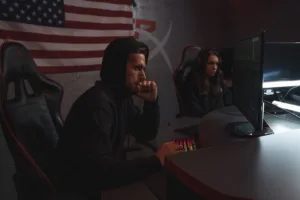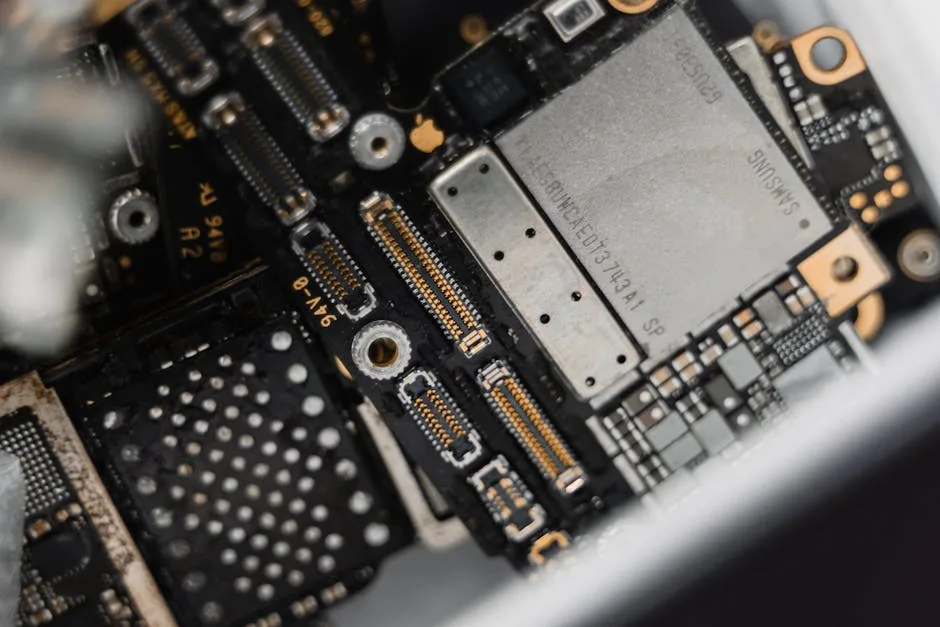
Microsoft is currently addressing a significant service disruption affecting Outlook mobile users who utilize Hybrid Modern Authentication (HMA). The incident, tracked as EX1137017 in the Microsoft 365 Admin Center, is causing email and calendar access problems, with some user mailboxes reportedly crashing1. This outage follows a pattern of recent service stability issues within the Microsoft 365 ecosystem, highlighting ongoing challenges in maintaining reliability for enterprise communication tools.
The root cause has been identified as a recent service change intended to improve mailbox synchronization efficiency. This modification has had the unintended consequence of causing transient failures that incorrectly trigger a 12-hour sync quarantine state for affected devices1. Microsoft’s initial mitigation attempt, which aimed to reduce this quarantine delay to just one hour, proved unsuccessful. The company has since deployed a more substantial fix designed to prevent synchronization processes from entering the quarantine state entirely. This incident has been officially classified as a service incident, indicating noticeable impact on users1.
**Current Impact and Historical Context**
The disruption specifically affects mobile clients using Hybrid Modern Authentication, a configuration common in enterprise environments where authentication is split between on-premises Active Directory and cloud-based Azure Active Directory. This targeting means the impact is disproportionately felt by business users rather than general consumers. The incident represents the latest in a series of Outlook service disruptions throughout 2025, including a major July outage that prevented access to Outlook.com, mobile, and desktop clients with prevalent Error 4015, and a June 2025 desktop application crash bug that generated significant user reports on platforms like Reddit5.
Microsoft maintains dedicated support pages that document recent issues across all Outlook platforms, including Outlook.com, classic Outlook for Windows, new Outlook for Windows, Outlook for Mac, and mobile apps234. These resources show a pattern of platform-specific and cross-platform problems that have affected core functionality including sending mail, searching, calendaring, and authentication over an extended period. The existence of these dedicated “recent issues” pages forms a key part of Microsoft’s public response strategy to ongoing service problems.
Technical Analysis of the Sync Quarantine Mechanism
The core technical issue involves the sync quarantine mechanism within Exchange Online. When mobile devices attempt to synchronize with mailboxes, transient failures (which might normally be temporary network glitches or authentication hiccups) are now incorrectly triggering a full quarantine state that persists for hours. This quarantine mechanism is designed to protect server resources from misbehaving clients, but the flawed service change has made it overly aggressive.
The 12-hour quarantine duration represents a significant business impact for mobile professionals who rely on constant email access. Microsoft’s attempt to reduce this to a one-hour quarantine suggests they understood the severity of the business impact but were unable to properly implement this mitigation. The eventual fix focused on preventing the quarantine state from being triggered altogether for these specific transient failure conditions, indicating a fundamental recalibration of the failure detection logic.
Parallel Incident: Teams Desktop App Issues
Concurrently with the Outlook mobile issue, Microsoft is addressing a separate but related incident affecting Microsoft Teams users. Designated as TM1134507, this problem affects Teams desktop app users running specific Intel graphics drivers (version 32.0.101.69xx), causing blank screens and application freezes during meetings and calls1. Microsoft has provided a workaround suggesting affected users utilize the Teams web application instead of the desktop client.
This parallel incident affecting another core Microsoft 365 application suggests possible underlying infrastructure issues or update coordination challenges within the Microsoft ecosystem. The combination of these incidents creates compounded productivity challenges for organizations that rely heavily on the Microsoft 365 suite for daily operations. The provision of a web app workaround also highlights the value of having alternative access methods during client-specific outages.
Enterprise Security and Operational Implications
For security professionals and system administrators, this outage demonstrates the critical dependency modern organizations have on cloud service availability. The Hybrid Modern Authentication configuration specifically affected represents a common enterprise deployment model where identity infrastructure spans both on-premises and cloud environments. Any disruption in this authentication flow can completely block access to business communication tools.
The incident also highlights the challenges of maintaining service health transparency. While Microsoft provides service health dashboards through the Microsoft 365 Admin Center and public status pages (status.cloud.microsoft), the technical specifics often remain limited. Security teams must monitor these channels during outages while also assessing potential security implications, as authentication and sync issues can sometimes mask or be confused with credential compromise or other security incidents.
During such outages, security teams should verify whether helpdesk tickets reporting email access issues are related to the known service incident or might represent separate security events. The following table outlines key differentiators:
| Service Incident Indicators | Potential Security Incident Indicators |
|---|---|
| Multiple users reporting similar symptoms simultaneously | Isolated user reporting access issues |
| Official service health notification exists | No corresponding service health notification |
| Symptoms match published description (mobile HMA sync) | Atypical symptoms or access patterns |
| Authentication succeeds but sync fails | Authentication failures or unusual login locations |
Monitoring and Response Recommendations
Organizations should implement monitoring strategies that can distinguish between widespread service issues and targeted security events. This includes tracking Microsoft’s service health communications through the Message Center in the Microsoft 365 Admin Center, where incidents are designated with EX (Exchange Online) or TM (Teams) reference numbers1. Additionally, security teams should monitor community forums and social media for user reports that might provide earlier indication of emerging issues than official communications.
For ongoing incidents like EX1137017, organizations should communicate clearly with users about the nature of the problem, expected resolution timelines (when available), and any workarounds. In this case, since the issue is specifically mobile-focused, users might be directed to access Outlook through desktop clients or web browsers if immediate access to email is critical. Documenting outage impacts and durations also helps organizations assess the business case for maintaining alternative communication channels outside of the primary productivity suite.
Microsoft’s pattern of response to such incidents typically involves rolling fixes, workarounds, and public status page updates. The company maintains dedicated “recent issues” pages for each Outlook platform234, which serve as central repositories for known problems and their resolution status. These resources are valuable for troubleshooting whether user-reported issues are part of known widespread problems or require individual attention.
Broader Pattern of Microsoft 365 Service Incidents
The EX1137017 incident continues a pattern of service disruptions affecting Microsoft 365 throughout 2025. The June 2025 Outlook desktop crash bug prompted widespread user reports on community platforms like Reddit, with many users experiencing clients that “will not open” or crashed frequently5. The July 2025 outage was even more extensive, preventing access across Outlook.com, mobile, and desktop clients with prevalent Error 401 responses5.
This historical pattern of incidents, which Microsoft’s own support documentation shows extends back several years5, demonstrates the inherent complexity of maintaining large-scale cloud services. For enterprise security teams, this pattern underscores the importance of having incident response plans that account for cloud service provider outages, including communication alternatives and temporary work procedures for critical business functions that depend on affected services.
The frequency of these incidents also highlights the challenges Microsoft faces in managing the transition from classic Outlook to the new Outlook for Windows client, as both platforms have their own distinct issue lists34. This transition period creates additional complexity for both Microsoft’s engineering teams and enterprise administrators who must support multiple client versions.
**Conclusion and Outlook**
The ongoing Outlook mobile sync issue represents another significant service disruption in a series of Microsoft 365 incidents throughout 2025. While Microsoft has deployed a fix to address the core quarantine problem, the pattern of recurring issues suggests underlying challenges in maintaining service stability across the complex ecosystem of Outlook clients and authentication methods.
For organizations dependent on Microsoft 365, these recurring incidents highlight the importance of monitoring service health dashboards, maintaining alternative communication channels for outage situations, and developing incident response procedures that account for cloud service provider disruptions. The specific targeting of Hybrid Modern Authentication in this incident also underscores the additional complexity that hybrid identity environments introduce to cloud service reliability.
As Microsoft continues to address EX1137017 and parallel issues like TM1134507 affecting Teams, security and IT teams should ensure they have processes to quickly distinguish between widespread service issues and potential security incidents, communicate effectively with users about outage status, and document business impact for future contingency planning. The company’s extensive documentation of recent issues across all platforms provides valuable resources for troubleshooting, but the frequency of these issues remains a concern for enterprise reliability.