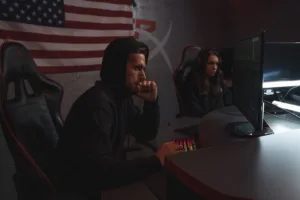Microsoft has confirmed an ongoing issue causing the classic Outlook email client to crash when opening or composing new messages. The company has provided temporary workarounds while a permanent fix is under development. This issue primarily affects the Monthly Enterprise Channel (Build 18730.20122+) and stems from a corrupted Forms Library in the local user profile1.
Technical Breakdown of the Issue
The crashes occur when Outlook attempts to access the Forms Library located at C:\Users\<username>\AppData\Local\Microsoft\FORMS2. When this directory is missing or corrupted, Outlook fails to properly render email forms, resulting in application crashes. Microsoft’s investigation suggests this is related to recent updates in the Monthly Enterprise Channel, though the exact root cause remains under investigation1.
Affected users typically experience crashes when performing specific actions: opening existing emails, starting new messages, or replying to threads. The error manifests as an abrupt application closure without warning or error messages in some cases, while other users report seeing “0xc0000005” access violation errors2.
Verified Workarounds and Solutions
Microsoft’s primary recommended workaround involves manually recreating the FORMS2 directory. This can be done through Command Prompt by executing:
mkdir %localappdata%\Microsoft\FORMS2For users experiencing crashes when writing or replying to emails (particularly in Outlook 365 Version 2412+), additional workarounds include running Outlook in Safe Mode or rolling back to a previous version2:
- Safe Mode: Launch via
Win + Rthen enteroutlook.exe /safe - Version Rollback: Execute
officec2rclient.exe /update user updatetoversion=16.0.18227.20162
Additional Troubleshooting Steps
For cases where the primary workaround doesn’t resolve the issue, Microsoft recommends several diagnostic approaches. These include checking for add-in conflicts by disabling all COM add-ins through Outlook > File > Options > Add-ins and re-enabling them one by one to identify potential culprits3.
Corrupted PST/OST files can also cause similar symptoms. Microsoft’s Inbox Repair Tool (SCANPST.EXE), located in C:\Program Files\Microsoft Office\root\OfficeXX, can scan and repair these files. Third-party tools like Wondershare Repairit offer alternative recovery options with preview capabilities before committing to repairs4.
Security Implications and Best Practices
While these crashes primarily represent a productivity issue, they can have security implications for organizations relying on Outlook for secure communications. Frequent crashes might lead users to seek alternative, potentially less secure email clients or web interfaces. The temporary nature of these fixes also means organizations should monitor for the official patch and apply it promptly when available.
Microsoft has indicated a permanent fix will be included in Version 2501 (Build 18429.20000), scheduled for release on January 28, 20252. Until then, organizations should document which workarounds they implement and prepare to reverse them once the official patch is deployed to maintain system integrity.
Conclusion
The Outlook crashing issue highlights the challenges of maintaining complex enterprise software ecosystems. While Microsoft’s temporary solutions provide immediate relief, organizations should balance these stopgap measures with long-term stability planning. Monitoring Microsoft’s official channels for updates and maintaining clear communication with affected users remains critical during this interim period.
References
- “Classic Outlook crashes opening or starting a new email,” Microsoft Support, 2025.
- “Microsoft shares temp fix for Outlook crashing when writing emails,” BleepingComputer, Jan. 2025.
- “Outlook crashes or stops responding when used with Office 365,” Microsoft Support.
- “Fix Outlook Crashes When Opening Emails,” Wondershare Repairit.
- “Microsoft shares temp fix for Outlook crashing,” LinkedIn post by S. Pleasants, Jan. 2025.
- “Outlook crash when switching to or editing contacts,” Microsoft Q&A.