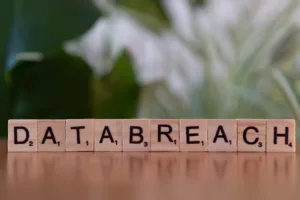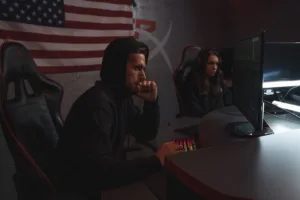Backdoor.MSIL.BLADABINDI.THA represents a concerning Windows-based backdoor malware that security teams should monitor, particularly due to its recent distribution through compromised Windscribe VPN installers. This threat combines remote command execution with sensitive data harvesting capabilities, posing significant risks despite its current “Low Risk” classification for distribution rates.
Technical Analysis of Bladabindi’s Infection Chain
The malware primarily spreads through two infection vectors: as a secondary payload from other malware or bundled with fraudulent software installers. Recent campaigns have specifically targeted users seeking VPN solutions, with attackers distributing trojanized Windscribe VPN packages through unofficial channels.
Microsoft Defender detects this variant as Backdoor:MSIL/Bladabindi.SBR!MSR, while other vendors including AVAST and Kaspersky provide detection under different naming conventions. The malware exhibits sophisticated capabilities including:
- Remote command execution through C2 channels
- Comprehensive system reconnaissance
- Keylogging functionality
- Multiple persistence mechanisms
Behavioral Patterns and Detection Indicators
Security researchers from Trend Micro have documented the malware’s preference for process injection, particularly targeting PowerShell instances. The backdoor maintains several operational phases:
- Initial system compromise through social engineering or bundled installers
- Establishment of persistence through registry modifications
- Command execution and data exfiltration phase
- Optional secondary payload deployment
Enterprise security teams should monitor for these key indicators of compromise:
| Detection Name | Vendor | Alert Level |
|---|---|---|
| Backdoor:MSIL/Bladabindi.SBR!MSR | Microsoft | Severe |
| MSIL:Bladabindi-JK [Trj] | AVAST | High |
| HEUR:Backdoor.MSIL.Bladabindi.gen | Kaspersky | High |
Enterprise Mitigation Strategies
For organizations facing Bladabindi infections, we recommend a phased removal approach based on documented remediation cases from MalwareTips and other security forums:
# Example PowerShell command to identify suspicious processes
Get-Process | Where-Object {$_.Name -match "lscm|bladabindi"}
Critical mitigation steps include:
- Implementing application whitelisting policies
- Monitoring PowerShell execution patterns
- Regularly auditing auto-start registry locations
- Deploying behavioral detection solutions
Strategic Security Recommendations
While current distribution rates remain relatively low, the malware’s capabilities warrant proactive defensive measures. Security leaders should:
- Enforce strict software sourcing policies (official vendors only)
- Implement layered endpoint protection with behavioral analysis
- Conduct regular hunting for Bladabindi-related IOCs
- Educate users about risks of unofficial software sources
As noted in PCRisk’s analysis, the malware continues to evolve its evasion techniques, making ongoing monitoring essential for enterprise defense.