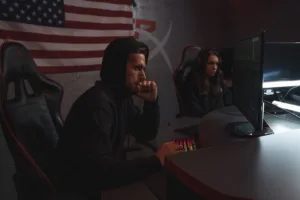Apple iPhone users are being urged to review their device settings after security researchers identified several default configurations that could expose sensitive data to cyber threats. These settings, enabled by default for convenience, may inadvertently create vulnerabilities that attackers can exploit for surveillance, data theft, or credential harvesting. The warnings come from multiple cybersecurity advisories, including the NSA and private firms like Bitdefender and Kaspersky1,3,7.
Key Vulnerabilities and Mitigations
The most critical settings involve Wi-Fi, location services, and app tracking. Auto-joining Wi-Fi hotspots, for example, can lead to “evil twin” attacks where malicious actors spoof legitimate networks to intercept traffic3. Location services, if left unrestricted, allow apps to continuously track user movements, potentially exposing patterns to third parties. App tracking transparency, while designed to limit data sharing, requires manual configuration to be fully effective6,8.
Step-by-Step Configuration Changes
To disable auto-joining Wi-Fi hotspots, navigate to Settings > Wi-Fi > Auto-Join Hotspot and select “Never”. For location services, go to Settings > Privacy & Security > Location Services and set apps to “While Using” or “Never”. Disable “Significant Locations” under System Services to prevent background tracking2,6. App tracking can be restricted via Settings > Privacy & Security > Tracking by toggling off “Allow Apps to Request to Track”.
Advanced Protections for High-Risk Users
For individuals handling sensitive data, enabling Lockdown Mode (under Privacy & Security) blocks sophisticated spyware but disables features like message attachments from unknown contacts. Advanced Data Protection encrypts iCloud backups end-to-end, while Stolen Device Protection requires biometric verification for Apple ID changes5,9.
Context and Relevance
Recent geopolitical tensions, including Russia’s economic instability, have heightened cyber-espionage risks, making these settings particularly critical for high-profile targets9. Public Wi-Fi in tourist areas, such as Tenerife, also poses elevated risks due to unsecured networks9.
Conclusion
Proactively adjusting these settings reduces exposure to common attack vectors. Regular audits of device permissions, combined with enabling advanced protections where applicable, can significantly mitigate risks. For further guidance, consult the EFF’s detailed iPhone security guide5.
References
- “Warning for iPhone users as these settings could be leaking your data,” Daily Mail, Mar. 5, 2025.
- “Security warning for iPhone users to turn off three settings,” Unilad, Mar. 6, 2025.
- “Apple iPhone users are told by the NSA to disable these Wi-Fi settings now,” PhoneArena, Feb. 14, 2025.
- “Apple warns iPhone users: Do not change this setting,” Forbes, Dec. 31, 2024.
- “How to get to know iPhone privacy and security settings,” EFF Guide, 2025.
- “iPhone users warned to turn off these 3 settings to avoid hacking risks,” Jang Pakistan, Mar. 8, 2025.
- “iOS 17 update secretly changed your privacy settings—here’s how to set them back,” Bitdefender, Sep. 25, 2023.
- “iPhone 3 default settings security warning,” Express UK, Mar. 6, 2025.
- “Russia economic meltdown as Ukraine outlasts Putin,” Express UK, Apr. 22, 2025.