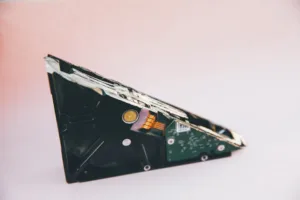Apple iPhone users are being advised to review and disable several default settings that may expose them to cybersecurity threats. According to security researchers and advisories from organizations like the NSA and EFF, features such as automatic Wi-Fi connections, broad location permissions, and app tracking can inadvertently leak sensitive data or create attack surfaces for malicious actors1, 2. This warning comes amid increasing reports of iOS privacy settings being reset after system updates3.
Key Security Risks in Default iPhone Configurations
The most significant risks stem from convenience-oriented features that remain enabled by default. Auto-joining Wi-Fi networks, for example, can connect devices to rogue access points designed to intercept traffic4. Similarly, persistent location tracking allows apps to build detailed movement profiles even when not in active use. These issues are particularly concerning given that iOS updates have been observed re-enabling previously disabled privacy settings without user notification5.
Recommended Configuration Changes
Security professionals recommend modifying these settings immediately:
| Setting | Path | Recommended Action |
|---|---|---|
| Wi-Fi Auto-Join | Settings > Wi-Fi | Disable for all networks except trusted ones |
| Location Services | Settings > Privacy & Security > Location Services | Set apps to “While Using” and disable System Services > Significant Locations |
| App Tracking | Settings > Privacy & Security > Tracking | Enable “Ask Apps Not to Track” |
For high-risk individuals such as journalists or executives, Apple’s Lockdown Mode provides additional protection by restricting certain functionalities that could be exploited6. However, this setting significantly impacts device usability and should only be enabled when absolutely necessary.
Technical Implications for Security Teams
The silent reset of privacy settings after iOS updates presents a particular challenge for enterprise security teams managing fleets of devices. Bitdefender researchers documented cases where iOS 17 updates re-enabled location tracking and analytics sharing without user consent5. This behavior necessitates additional monitoring and configuration management for organizations with strict compliance requirements.
Device management solutions should include regular audits of these settings, particularly after system updates. The Stolen Device Protection feature introduced in iOS 17.3 adds biometric authentication requirements for sensitive actions like password changes, providing an additional layer of security against physical device theft7.
Conclusion
While Apple devices are generally considered secure, default configurations often prioritize convenience over security. Regular review of privacy settings, particularly after system updates, is essential to maintain protection against evolving threats. Organizations should incorporate these checks into their mobile device management policies and user awareness training programs.
References
- “Warning for iPhone users as settings could be leaking your data,” Daily Mail. [Online]. Available: https://www.dailymail.co.uk/sciencetech/article-14464829/warning-iphone-users-settings-leaking-data.html
- “How to get to know your iPhone privacy and security settings,” Electronic Frontier Foundation. [Online]. Available: https://ssd.eff.org/module/how-to-get-to-know-iphone-privacy-and-security-settings
- “iOS 17 update secretly changed your privacy settings – here’s how to set them back,” Bitdefender. [Online]. Available: https://www.bitdefender.com/en-us/blog/hotforsecurity/ios-17-update-secretly-changed-your-privacy-settings-heres-how-to-set-them-back
- “Apple iPhone users are told by the NSA to disable these Wi-Fi settings now,” PhoneArena. [Online]. Available: https://www.phonearena.com/news/apple-iphone-users-are-told-by-the-nsa-to-disable-these-wi-fi-settings-now_id167632
- “Security warning as iPhone users told to turn off three settings,” Unilad. [Online]. Available: https://www.unilad.com/technology/news/security-warning-iphone-users-turn-off-three-settings-364871-20250306
- “Apple warns iPhone users: Do not change this setting,” Forbes. [Online]. Available: https://www.forbes.com/sites/zakdoffman/2024/12/31/apple-warns-iphone-users-do-not-change-this-setting/
- “How to get to know your iPhone privacy and security settings,” Electronic Frontier Foundation. [Online]. Available: https://ssd.eff.org/module/how-to-get-to-know-iphone-privacy-and-security-settings