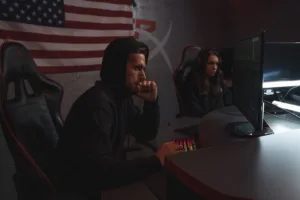While macOS is often praised for its security architecture, privacy protections require deliberate configuration. This guide outlines actionable steps to harden macOS against common threats, drawing from industry best practices and Apple’s native security features.
Executive Summary for Security Leaders
MacOS devices in enterprise environments frequently handle sensitive data, yet default configurations leave gaps in privacy controls. A 2025 BackBox.org analysis identified eight critical areas where macOS users—especially those in security roles—should implement additional protections. These range from disk encryption to network traffic obfuscation, each addressing specific attack vectors relevant to threat actors targeting high-value systems.
- FileVault Encryption: Prevents physical access exploits
- VPN Usage: Mitigates network eavesdropping
- Location Services Control: Limits geotracking risks
- Firewall Configuration: Blocks unauthorized inbound connections
- System Updates: Addresses known vulnerabilities
Core Privacy Configurations
FileVault’s XTS-AES-128 encryption with a 256-bit key provides robust protection against data exfiltration, particularly for mobile devices. Enabling this via System Settings > Privacy & Security should be mandatory for all devices handling sensitive information. For organizations managing device fleets, deployment can be automated through MDM solutions like Jamf or Kandji.
Network privacy requires both technical and policy controls. While Apple’s Private Relay offers basic protection, security teams should mandate VPN usage for all external connections. Tools like WireGuard or OpenVPN can be configured through /etc/wireguard/wg0.conf for enterprise deployments, with kill-switch functionality to prevent leaks.
Advanced Security Measures
Terminal-based hardening provides granular control unavailable through GUI interfaces. Disabling analytics reporting via:
sudo defaults write /Library/Application\\ Support/CrashReporter/DiagnosticMessagesHistory.plist AutoSubmit -bool falseprevents unintended data leakage to Apple servers. For network monitoring, tools like Little Snitch (commercial) or Lulu (open-source) enable application-level firewall rules, critical for detecting beaconing behavior from compromised systems.
| Setting | Terminal Command | Risk Mitigated |
|---|---|---|
| Disable IPv6 | networksetup -setv6off Ethernet |
Reduces attack surface |
| Enable Stealth Mode | sudo /usr/libexec/ApplicationFirewall/socketfilterfw --setstealthmode on |
Prevents port scanning |
Enterprise Considerations
For organizations with Mac fleets, centralized management of privacy settings becomes critical. Apple’s Privacy Preferences Policy Control (PPPC) payloads allow administrators to enforce settings like microphone/camera access controls across all managed devices. Combined with regular audits of System Settings > Privacy & Security permissions, this creates defense-in-depth against credential harvesting and surveillance malware.
Security teams should particularly focus on:
- Automating macOS updates via MDM
- Enforcing 2FA for all Apple IDs
- Deploying network monitoring for unauthorized outbound connections
Conclusion
MacOS privacy hardening requires both technical controls and user awareness. While Apple provides robust baseline protections, security professionals must actively configure systems to resist targeted attacks. Regular audits of these settings—especially after major OS updates—ensure maintained protection against evolving threats.
References
- “8 Simple Ways Mac Users Can Better Protect Their Privacy”, BackBox.org News, 2025.
- “10 Things You Can Do to Improve Your Security and Privacy on Your Mac”, Intego Mac Security Blog, 2025.
- “Apple Privacy Features”, Apple Inc., 2025.
- “How I Secure My Mac and Protect My Data”, Medium, 2025.