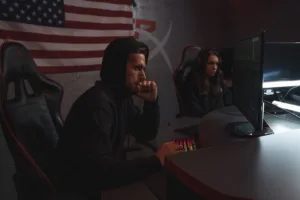A recent report by LayerX reveals that 99% of enterprise users rely on browser extensions, yet over half of these tools carry high-risk permissions that expose sensitive data. The 2025 study highlights how seemingly benign extensions can become vectors for data exfiltration, session hijacking, and supply chain attacks. Security teams must now prioritize extension management as part of their threat mitigation strategies.
Key Findings for Enterprise Security
LayerX’s analysis of 12,000 enterprise environments shows 53% of installed extensions request critical permissions like chrome.tabs or chrome.cookies, enabling full access to browsing sessions and authentication tokens. Among the most concerning trends is the rise of GenAI-powered extensions, with 58% bypassing corporate controls to scrape data from internal systems. These findings are corroborated by independent analyses from Help Net Security and BleepingComputer, which identified 35 malicious extensions with over 4 million combined installations.
Technical Analysis of High-Risk Permissions
Browser extensions operate through manifest files that declare required permissions. A malicious extension might request excessive access as shown in this JSON snippet from the LayerX report:
{
"permissions": [
"tabs",
"cookies",
"webRequest",
"https://*/*"
]
}This configuration allows the extension to intercept all web traffic, modify page content, and extract session cookies. The UC Berkeley Security Team notes that extensions with webRequest or <all_urls> permissions should be treated as potential security risks.
Supply Chain Attacks and Hijacked Extensions
CyberGuy documented 16 cases where legitimate extensions were compromised through developer account takeovers, affecting 3.2 million users. Attackers used these hijacked extensions to inject spyware, as seen in the “WAToolkit” WhatsApp utility that secretly logged messaging data. LayerX found 54% of high-risk extensions were published through unverified Gmail accounts, with 26% distributed via sideloading to bypass store reviews.
| Extension Name | Risk Profile | Install Base |
|---|---|---|
| AdBlock for Chrome | Data theft, ad injection | 2.1M+ |
| WAToolkit | WhatsApp session hijacking | 680K |
| Securify Advanced | Credential harvesting | 320K |
Mitigation Strategies for Security Teams
Effective countermeasures include:
- Deploying CRXcavator to assess extension risk scores
- Blocking extensions with broad permission requests
- Implementing domain restrictions for approved extensions
A Fortune 500 case study cited by BetterWorld Technology showed a 72% reduction in browser-related incidents after enforcing least-privilege policies. BleepingComputer recommends regular audits using Chrome’s chrome://extensions developer mode to review active permissions.
Conclusion
The 2025 browser extension threat landscape demands proactive management from security teams. With supply chain attacks and permission abuse on the rise, organizations must treat extensions with the same scrutiny as enterprise software. Continuous monitoring and strict permission controls remain the most effective defenses against these ubiquitous but often overlooked threats.
References
- LayerX Security Report (2025)
- “Browser extensions emerge as major threat vector,” Help Net Security, Apr. 16, 2025
- “Majority of browser extensions pose critical security risk,” BleepingComputer, May 12, 2025
- “16 hijacked browser extensions expose 3.2M users,” CyberGuy, Mar. 7, 2025
- “Browser extension,” TechTarget, 2018
- “Browser extensions: How to vet and install safely,” UC Berkeley