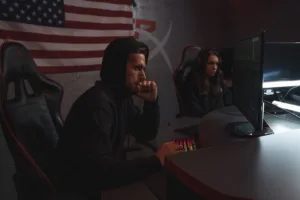Google has initiated the rollout of a new, AI-powered security feature for its Drive for desktop application, designed to automatically pause file synchronization upon detecting a ransomware attack to limit its impact.1 This capability, which entered an open beta phase on September 30, 2025, integrates a specialized AI model trained on millions of real-world ransomware samples to identify the mass encryption or corruption of files.2 The feature represents a strategic layer of defense aimed at containing attacks that bypass traditional security controls, providing organizations with a mechanism for rapid file restoration without paying a ransom.3
Executive Summary for Security Leadership
This development addresses a critical gap in enterprise security postures. While traditional antivirus solutions focus on preventing malware execution, this new feature operates on the assumption that a ransomware payload may still execute successfully. Its primary function is to limit the blast radius by preventing the synchronization of encrypted files to the cloud, thereby protecting organizational data and enabling swift recovery. The capability is currently in open beta for most commercial Google Workspace plans, with general availability expected by the end of 2025. The file restoration component is available to all Google Workspace customers and personal account holders at no extra cost.4
The following points summarize the key operational and strategic aspects of this new feature:
- Core Function: Real-time AI detection of ransomware activity leading to automatic sync pausing and guided file restoration.
- Targeted Risk: Mitigates the impact of ransomware, which constituted 21% of intrusions last year with an average cost exceeding $5 million per incident.5
- Deployment Status: Available in open beta as of September 30, 2025; enabled by default for eligible Workspace users.
- Strategic Value: Complements existing endpoint security by providing a resilient recovery mechanism, reducing downtime and financial extortion risk.
Technical Mechanics of AI-Powered Detection
The detection engine is integrated directly into the Drive for desktop client, version 114 and above. It employs an AI model trained on a vast corpus of ransomware samples sourced from the VirusTotal database.6 This model analyzes file system activity in real-time, specifically looking for the behavioral signature of ransomware: the rapid, unauthorized encryption or corruption of a large number of files. According to Google product leaders Luke Camery and Kristina Behr, the objective is to “counteract ransomware’s corruption after it bypasses traditional defenses.”7 The system is designed to be adaptive, continuously incorporating new threat intelligence from VirusTotal to improve its detection capabilities for novel and evolving ransomware strains. When a potential attack is identified, the client’s primary action is to immediately pause synchronization for the affected files. This creates a protective barrier that prevents the corrupted files from being uploaded to the cloud and subsequently propagating to other devices linked to the same account or shared across the organization.
Incident Response and File Restoration Workflow
Upon detection of a ransomware attack, the system triggers a multi-channel alerting mechanism. The user receives a prominent notification within the Drive for desktop application and a detailed alert via email. These notifications guide the user to an intuitive web interface within Google Drive where they can review the affected files and initiate restoration.8 A critical step in the recovery process, as emphasized by Google, is that users must first remove the ransomware infection from their local machine using appropriate anti-malware tools before proceeding with file restoration.9 The restoration interface allows users to selectively revert multiple files to a previous, unencrypted state with a few clicks, leveraging Google Drive’s existing version history. This process is designed to be straightforward, empowering end-users to recover their data quickly without requiring specialized IT support, thereby minimizing operational downtime and negating the need for complex system re-imaging or paying ransom demands.
Administrative Controls and Enterprise Integration
For enterprise environments, Google provides administrators with comprehensive visibility and control over the feature through the Google Admin console. Administrators receive alerts in the console and via email when ransomware is detected within their organization.4 They can access detailed audit logs within the security center to investigate incidents. The administration console allows for granular policy management; security teams can enable or disable both the ransomware detection and file restoration features at the organizational unit (OU) level, providing flexibility to align with specific security policies or compliance requirements. Google has also provided assurances regarding data privacy, explicitly stating that it does not use customer data for advertising purposes or to train generative AI models without permission, a pertinent consideration for organizations handling sensitive information.1
Strategic Context and Industry Perspective
This feature introduction occurs against a backdrop of a reported 15% increase in global ransomware attacks from 2023 to 2024.2 The move has been endorsed by industry analysts, with Bob O’Donnell, President of TECHnalysis Research, noting that it helps organizations avoid a common and dangerous threat while allowing end users to continue working.1 From a strategic standpoint, Google positions this not as a replacement for traditional antivirus software but as a complementary layer that addresses a critical failure point in the security chain. While other cloud storage providers like Microsoft OneDrive and Dropbox offer similar ransomware detection and file versioning capabilities, Google’s deep integration of an AI model trained on VirusTotal data represents a significant technical approach to the problem.5 This development highlights a continued shift towards building resilience and recovery capabilities directly into core productivity platforms.
Conclusion
The rollout of AI-powered ransomware detection in Google Drive for desktop marks a substantive advancement in cloud-integrated endpoint security. By focusing on containment and recovery, it provides a pragmatic defense layer that mitigates the impact of one of the most pervasive and costly cyber threats faced by organizations today. The feature’s design, which empowers both end-users and administrators, facilitates a rapid response that can significantly reduce downtime and financial loss. As the feature progresses through its beta phase towards general availability, it is poised to become a standard component of a defense-in-depth strategy for Google Workspace customers, reinforcing the critical need for resilient and recoverable data management practices in the modern threat landscape.