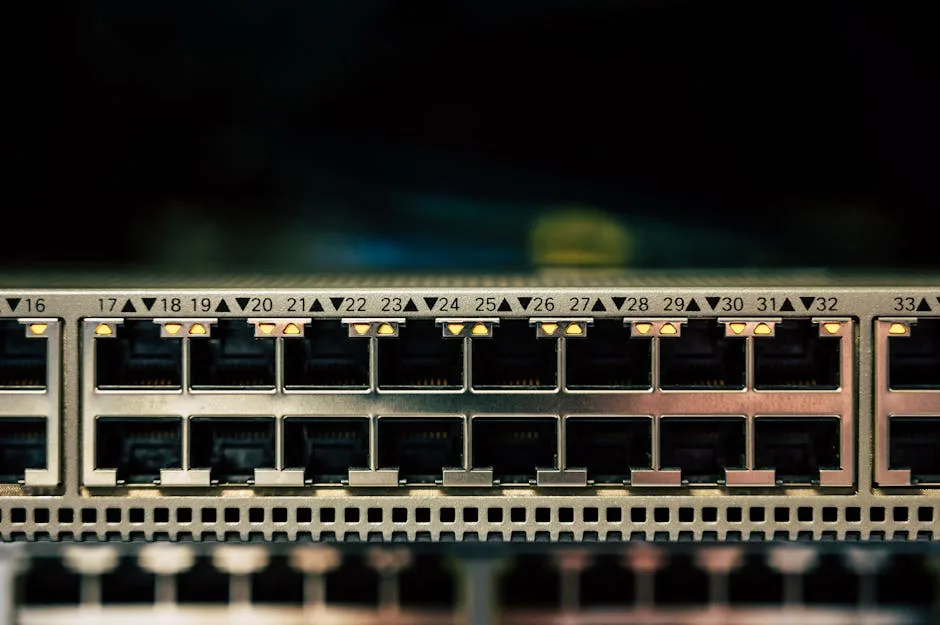
Microsoft has addressed a critical stability issue affecting Windows Server 2019 clusters and virtual machines following the July 2025 security updates. The bug, which caused Cluster service failures and unexpected VM restarts, was resolved in the August 2025 cumulative update (KB5063877). This fix comes after weeks of reported instability in enterprise environments running Hyper-V and failover clusters.1
Technical Impact and Resolution
The July 2025 update (KB5062557) introduced several problematic behaviors in Windows Server 2019 environments. Administrators reported Event ID 7031 errors, nodes failing to rejoin clusters, and BitLocker-related issues on Cluster Shared Volumes (CSVs). The August patch requires prior installation of the KB5005112 servicing stack update to function properly.1
Microsoft’s troubleshooting documentation reveals the issue manifested in three primary ways: cluster node ownership misconfiguration (Error 0x80071398), firewall/port conflicts (Error 0x8007274D), and virtual disk provider issues (Error 0xC03A0014). These problems were particularly disruptive in environments using live migration between standalone hosts with TPM/BitLocker-enabled VMs.4
Extended Impact on Server Versions
While the initial reports focused on Windows Server 2019, similar issues were observed in Server 2022 and early builds of Server 2025. A separate but related problem caused Hyper-V VMs to freeze or reboot unexpectedly, particularly in Azure Confidential VM configurations. This required manual installation of update KB5061906 from the Microsoft Update Catalog.5
Third-party patch management tools exacerbated the situation by incorrectly interpreting optional updates, leading to some Server 2022/2019 systems being unexpectedly upgraded to Server 2025. Microsoft has since mitigated this through Group Policy controls and updated deployment guidance.6
Recommended Remediation Steps
For affected systems, Microsoft recommends the following actions:
- Install the August 2025 cumulative update (KB5063877)
- Verify cluster quorum configuration and node ownership
- Update Intel network drivers (particularly ixn65x64.sys)
- Disable CPU power-saving features (C1E/C-states) in BIOS
- Review MPIO/iSCSI settings and firewall rules for ports 6600/3343
For environments experiencing VM freezing issues, the KB5061906 update must be manually downloaded and installed. Microsoft has confirmed this resolves the Guest Physical Address (GPA) path issue in Hyper-V on Server 2022.5
Security and Stability Implications
These updates highlight the delicate balance between security patches and system stability in enterprise environments. The Cluster service failures created potential availability risks that could be exploited in denial-of-service scenarios. Proper patch testing and staging remain critical, especially for systems running failover clusters or Hyper-V configurations.
Microsoft’s Release Health dashboard now includes enhanced monitoring for these specific issues, providing clearer guidance for administrators managing mixed-version environments. The company has also updated its cluster network best practices documentation to reflect lessons learned from these incidents.6
References
- “Microsoft fixes Windows Server bug causing cluster, VM issues”. BleepingComputer. 2025-08-14.
- “Microsoft Windows Server KB5062557 causes cluster, VM issues”. BleepingComputer. 2025-07-22.
- “Windows Server 2025 in failover cluster unstable”. Microsoft Q&A. 2025-06-02.
- “Troubleshoot live migration issues”. Microsoft Troubleshoot Guide. 2025-08-11.
- “Windows Server Hyper-V VM freezing”. Petri.com. 2025-05-27.
- “Windows Server 2025 release health status”. Microsoft Release Health. 2025-08-14.





