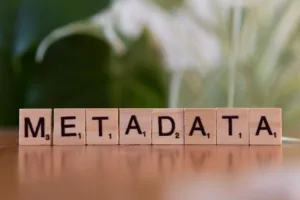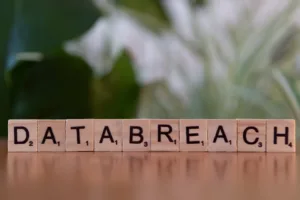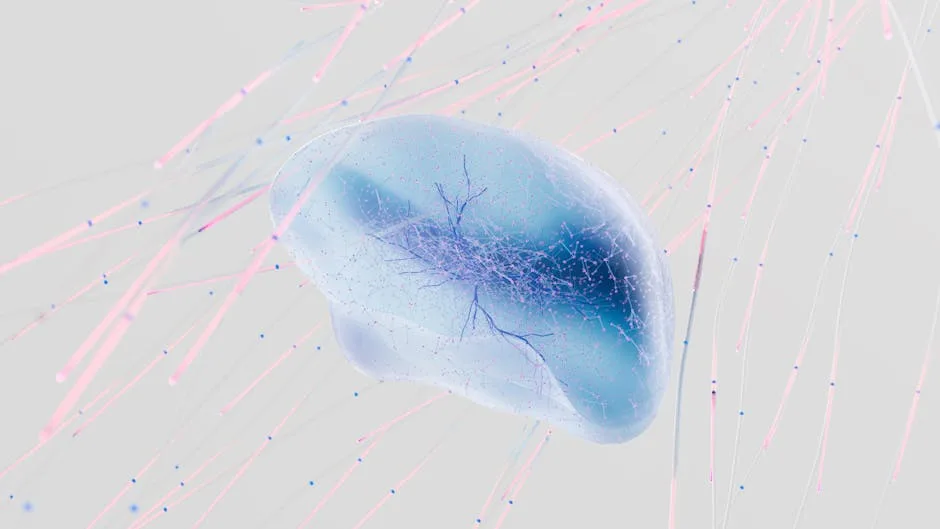
As AI-generated content becomes more pervasive in search results, users and security professionals are seeking ways to regain control over their browsing experience. This article provides step-by-step instructions for disabling AI features in Google and DuckDuckGo, along with broader technical considerations for managing automated content.
Summary for Decision Makers
The integration of AI into search engines presents both productivity benefits and potential security concerns. Automated summaries may obscure original sources, while AI-generated images could bypass traditional content filters. Several methods now exist to disable these features, ranging from browser extensions to native search engine settings.
- Google Search: Disable AI Overviews via uBlockOrigin or Search Labs settings
- DuckDuckGo: Native toggle for hiding AI-generated images
- Nuclear Option: Custom filters for blocking all AI content signatures
Disabling Google’s AI Features
Google has gradually introduced AI-generated summaries (called “AI Overviews”) into search results. These can be disabled through multiple methods. The most reliable approach uses uBlockOrigin with custom filter rules targeting the specific DOM elements that contain AI-generated content1. For enterprise environments, network-level filtering of these elements may be preferable.
Google also provides an experimental setting called “Search Labs” where users can toggle AI Overviews on or off2. This setting is found under the account menu in Google Search and persists across sessions. However, some users report the setting reverting after updates, requiring periodic verification.
DuckDuckGo’s Privacy-Focused Approach
The privacy-focused search engine DuckDuckGo offers a built-in setting to hide AI-generated images from results. This feature, accessible through the settings menu, uses metadata analysis to identify synthetic media3. Unlike Google’s solution, DuckDuckGo’s implementation doesn’t require browser extensions or custom filters.
Security teams should note that DuckDuckGo’s filter only applies to images, not text-based AI content. The company has stated they’re evaluating options for text content filtering but cite technical challenges in reliable detection.
Technical Considerations for Security Teams
For organizations needing comprehensive AI content blocking, several technical approaches exist. Network appliances can be configured to filter known AI content signatures, though this requires regular updates as providers change their output formats. Browser policies can restrict specific JavaScript APIs commonly used by AI features.
The most thorough solution involves modifying browser behavior to intercept and analyze content before rendering. This approach, while effective, may impact performance and requires careful testing against business-critical web applications. Sample implementation:
// Example content interception logic
document.addEventListener('DOMNodeInserted', function(e) {
if (e.target.classList.contains('ai-generated')) {
e.target.style.display = 'none';
}
});Security Implications
AI-generated content presents unique security challenges. Automated summaries may inadvertently expose sensitive information by combining data from multiple sources. Synthetic media could bypass traditional phishing detection methods. Organizations should update security awareness training to address these emerging threats.
For threat intelligence teams, monitoring AI content generation patterns can provide early warning of potential misinformation campaigns or targeted social engineering attempts. The same techniques used to disable AI features can be adapted for detection purposes.
Conclusion
As search engines increasingly incorporate AI features, understanding how to control these functions becomes essential for security-conscious users and organizations. The methods described here provide immediate options while the industry develops more robust solutions. Future developments may include standardized metadata for AI-generated content and improved user controls across platforms.
Security teams should evaluate their organization’s specific needs and implement appropriate filtering solutions. Regular testing is recommended as search providers frequently update their AI implementations.
References
- “Here’s how to disable Google’s new (forced) AI”. Reddit. 2025.
- “AI Overviews and more in Search Labs”. Google Support. 2025.
- “Tired of AI images online? This search engine lets you hide them from results now”. ZDNet. 2025.
- “Meta and Anthropic accused of using copyrighted books without permission for AI training”. The Washington Post. July 2025.
- “AI ‘Stop Button’ Problem”. YouTube. 2025.