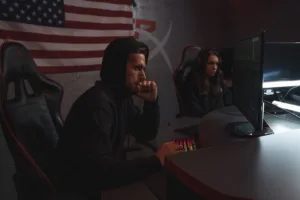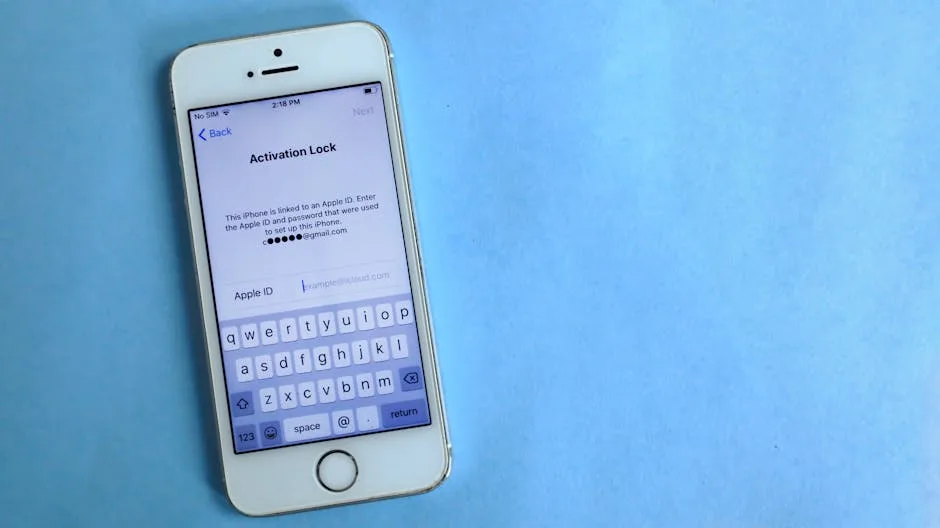
Microsoft has announced a significant change to its Authenticator app for iOS, transitioning backups exclusively to iCloud and removing the option to use a Microsoft personal account. This shift, set to roll out in September 2025, aims to streamline the backup process but introduces new dependencies and potential challenges for users and enterprises alike1.
Summary for CISOs
The move to iCloud-exclusive backups simplifies the backup process for iOS users but introduces platform-specific limitations and potential compliance hurdles. Enterprises with restrictive iCloud policies may face operational challenges, while individual users must ensure iCloud Keychain is enabled for seamless backups. Below is a TL;DR of key points:
- Change: Microsoft Authenticator now requires iCloud for iOS backups, dropping Microsoft account support.
- Requirements: iOS 16.0+, iCloud, and iCloud Keychain must be enabled2.
- Limitations: No cross-platform restore (iOS to Android), and enterprise IT policies may block iCloud3.
- Security: Aligns with Apple’s ecosystem but lacks fallback options for iCloud-restricted users.
Technical Details and Implementation
The new backup system leverages iCloud Keychain to store Time-based One-Time Password (TOTP) secrets and account names, eliminating the need for a Microsoft account. This change aligns with Apple’s security framework but introduces several technical considerations:
Backup Process: Users must enable iCloud Backup in the Authenticator settings and ensure iCloud Keychain is active. Microsoft’s documentation confirms that backups are encrypted end-to-end, but restores are limited to iOS devices4. Android users continue to rely on Microsoft accounts for cloud backups, creating a platform divide.
Enterprise Implications: Organizations with policies restricting iCloud usage will lose backup functionality entirely. Microsoft’s support forums highlight cases where IT admins have raised concerns about the lack of alternatives for regulated industries5. For such scenarios, Microsoft recommends using Entra ID (formerly Azure AD) for centralized management, though this requires additional configuration.
Security and Reliability Concerns
While the shift to iCloud simplifies backups for many users, it introduces reliability risks. User reports on Microsoft’s Q&A forum describe failed restores after device swaps, with iCloud backups occasionally disappearing6. These issues underscore the importance of testing backups before device transitions.
Alternatives and Mitigations: Microsoft promotes passkeys as a passwordless alternative, which bypasses TOTP dependencies entirely7. For users who prefer multi-factor authentication (MFA), enabling 2-step verification or using hardware tokens (e.g., YubiKey) provides redundancy if iCloud backups fail.
Relevance to Security Professionals
For security teams, this change necessitates updates to documentation and user training. Key actions include:
- Audit iCloud Policies: Ensure organizational policies align with the new backup requirements.
- Test Backup and Restore: Validate the process in controlled environments before widespread deployment.
- Monitor User Feedback: Track issues like failed restores and escalate them to Microsoft support if needed.
Conclusion
Microsoft’s decision to migrate Authenticator backups to iCloud reflects a broader industry trend toward platform-native security solutions. While this simplifies backups for individual users, enterprises must evaluate the operational impact and explore alternatives like Entra ID or passkeys. Security teams should prioritize testing and user education to mitigate potential disruptions.
References
- “Back up account credentials in Microsoft Authenticator,” Microsoft Support, 2025. [Online]. Available: https://support.microsoft.com/en-us/account-billing/back-up-account-credentials-in-microsoft-authenticator-bb939936-7a8d-4e88-bc43-49bc1a700a40.
- “Microsoft Authenticator on iOS moves backups fully to iCloud,” BleepingComputer, 2025. [Online]. Available: https://www.bleepingcomputer.com/news/microsoft/microsoft-authenticator-on-ios-moves-backups-fully-to-icloud.
- “Backup Authenticator without iCloud,” Microsoft Q&A, 2025. [Online]. Available: https://learn.microsoft.com/en-us/answers/questions/4370940/backup-authenticator-without-icloud.
- “Signing in with a passkey,” Microsoft Support, 2025. [Online]. Available: https://support.microsoft.com/en-us/account-billing/signing-in-with-a-passkey-09a49a86-ca47-406c-8acc-ed0e3c852c6d.
- “Authenticator restore on iPhone failed,” Microsoft Q&A, 2025. [Online]. Available: https://learn.microsoft.com/en-us/answers/questions/432592/authenticator-restore-on-iphone-failed-backup-dele.