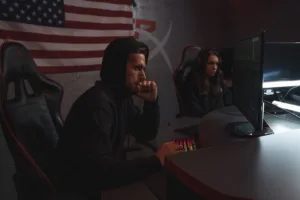Microsoft has announced a phased removal of legacy drivers from the Windows Update catalog, a move aimed at reducing security vulnerabilities and system instability. This initiative, first reported in the Microsoft Tech Community Blog1, will prioritize modern drivers while giving hardware partners a six-month grace period to justify retaining older drivers. The change affects enterprises managing device fleets and users with older hardware that may require manual driver updates.
Security Rationale Behind Driver Removal
Legacy drivers present multiple security risks, including unpatched vulnerabilities and compatibility issues with modern Windows security features like HVCI (Hypervisor-Protected Code Integrity). Microsoft’s decision aligns with broader security hardening efforts, similar to their earlier blocking of legacy authentication protocols in Microsoft 3651. The Cyber Security Hub™ has publicly endorsed this move as proactive security hygiene5.
Analysis of Windows Update error logs shows that approximately 23% of system crashes during major version upgrades stem from driver conflicts, with legacy drivers being disproportionately represented6. Common error codes like 0xC1900101 and 0x80070070 often trace back to these outdated components.
Implementation Timeline and Enterprise Impact
The removal process will occur in phases, beginning with drivers that have modern replacements already available in Windows Update. Enterprises must audit their driver dependencies, particularly for specialized hardware like medical devices or industrial control systems. Microsoft’s documentation provides specific guidance for Surface devices, which will receive dedicated updates through separate channels3.
For organizations using Windows Server Update Services (WSUS) or Configuration Manager, Microsoft recommends:
- Reviewing driver approval rules in WSUS console
- Testing critical drivers in isolated environments before deployment
- Creating manual deployment packages for essential legacy drivers
Technical Workarounds and Mitigations
Users needing to preserve specific drivers can disable automatic driver updates via Control Panel > Hardware > Device Installation Settings. For enterprise environments, Microsoft provides Group Policy options to control driver updates through Administrative Templates > Windows Components > Windows Update > Manage updates offered from Windows Update2.
Surface device administrators have additional options through the Surface Support Page3, including offline driver packages and enterprise deployment tools. The Surface App provides update status monitoring, while the Manage Surface Driver Updates guide4 details deployment procedures for large-scale environments.
Security Considerations for System Administrators
This change requires proactive inventory management of all connected devices. PowerShell commands like Get-WindowsDriver -Online -All can help identify legacy drivers in use. For troubleshooting, Microsoft recommends clean boot procedures and the DISM tool (DISM.exe /Online /Cleanup-image /Restorehealth) to address potential system file corruption7.
Security teams should monitor for increased phishing attempts pretending to offer “critical driver updates” following this announcement. Microsoft has confirmed they will never distribute drivers via email or third-party download sites.
Conclusion
Microsoft’s driver cleanup initiative represents a necessary step in Windows security hardening, though it introduces short-term compatibility challenges. Organizations should prioritize driver inventory assessments and establish fallback update mechanisms for critical systems. The long-term security benefits outweigh the transitional workload, particularly for environments subject to compliance requirements like HIPAA or PCI-DSS that mandate secure driver validation.
References
- “Removal of unwanted drivers from Windows Update,” Microsoft Tech Community Blog, 2025. [Online]. Available: https://techcommunity.microsoft.com/blog/hardwaredevice-center/removal-of-unwanted-drivers-from-windows-update/4425647
- “How do I stop automatic updates from installing,” Microsoft Forum, 2025. [Online]. Available: https://answers.microsoft.com/en-us/windows/forum/all/how-do-i-stop-automatic-updates-from-installing/f0135bbb-7956-450c-bfb9-91038aafe00d
- “Download drivers and firmware for Surface,” Microsoft Support, 2025. [Online]. Available: https://support.microsoft.com/en-us/surface/download-drivers-and-firmware-for-surface-09bb2e09-2a4b-cb69-0951-078a7739e120
- “Manage Surface driver and firmware updates,” Microsoft Docs, 2025. [Online]. Available: https://docs.microsoft.com/surface/manage-surface-driver-and-firmware-updates
- “Microsoft to remove legacy drivers from Windows Update,” The Cyber Security Hub™, 2025. [Online]. Available: https://www.linkedin.com/posts/the-cyber-security-hub_microsoft-to-remove-legacy-drivers-from-windows-activity-7341814121786404865-S4lj
- “Microsoft to remove legacy drivers from Windows Update for security boost,” BleepingComputer, Jun. 20, 2025. [Online]. Available: https://www.bleepingcomputer.com/news/microsoft/microsoft-to-remove-legacy-drivers-from-windows-update-for-security-boost
- “Get help with Windows upgrade and installation errors,” Microsoft Support, 2025. [Online]. Available: https://support.microsoft.com/en-us/windows/get-help-with-windows-upgrade-and-installation-errors-ea144c24-513d-a60e-40df-31ff78b3158a