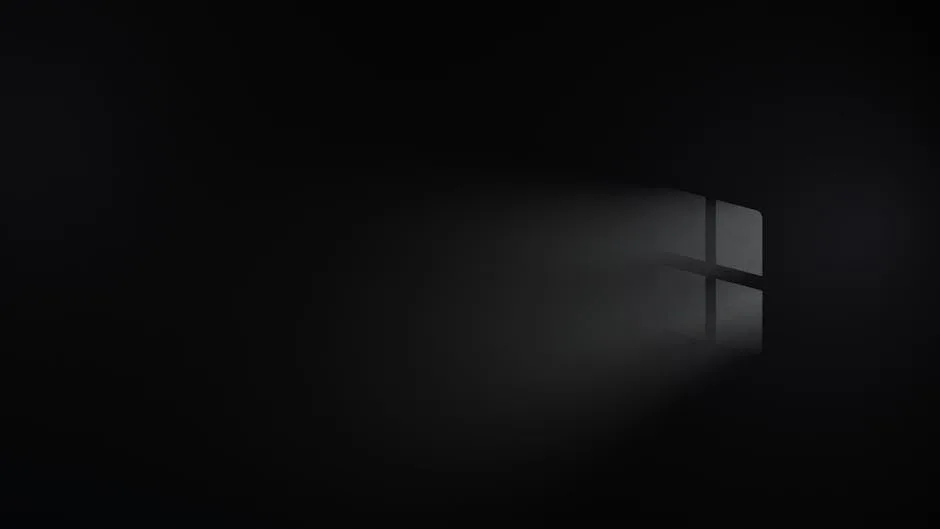
A critical pre-authentication denial-of-service (DoS) vulnerability in Microsoft’s Windows Deployment Services (WDS) allows attackers to crash systems remotely by sending malicious UDP packets. The flaw, which requires no user interaction, drains server memory until critical services fail. This issue highlights the risks of UDP-based services in enterprise environments, where unpatched systems may face operational disruptions.
Technical Breakdown of the WDS UDP Flaw
The vulnerability exploits Windows Deployment Services’ handling of UDP packets, specifically targeting the CTftpSession object. Attackers can spoof UDP packets to exhaust server memory, with tests showing leaks of up to 15GB1. Unlike traditional remote code execution flaws, this DoS attack disrupts services without requiring code execution. UDP’s stateless nature makes it particularly susceptible to spoofing, allowing attackers to amplify the impact by manipulating IPs and ports2.
Researchers note that the flaw is especially dangerous in environments where WDS is used for PXE booting or imaging. Memory leaks during TFTP transfers can cause cascading failures, particularly in virtualized environments where resource constraints are tighter5.
Mitigation Strategies for Enterprise Networks
Microsoft has not yet released a patch for this vulnerability. Until an update is available, administrators are advised to disable WDS if it is not essential for operations. For systems where WDS must remain active, the following workarounds may reduce risk:
- Disable the Variable Window Extension in WDS settings to limit TFTP-related memory leaks5.
- Update BIOS/UEFI settings on client devices to align TFTP window sizes with server configurations.
- Segment networks to isolate WDS servers from untrusted traffic.
For systems already experiencing crashes, disabling automatic restart after a BSOD can aid in diagnostics. This can be configured via sysdm.cpl under Advanced → Startup and Recovery6.
Historical Context and Related Vulnerabilities
This is not the first time UDP-based services in Windows have caused issues. A 2008 DNS Server update (MS08-037) led to UDP port conflicts, disrupting services like IPsec on port 45004. Similarly, a 2024 zero-click exploit in the Windows TCP/IP stack demonstrated how pre-auth vulnerabilities can bypass traditional defenses3.
The recurring theme with UDP flaws is their low barrier to exploitation. Unlike TCP, which requires session establishment, UDP’s connectionless protocol enables spoofing and amplification attacks with minimal effort. Enterprises relying on UDP-dependent services should prioritize network segmentation and monitoring for anomalous traffic patterns.
Conclusion
The WDS UDP flaw underscores the persistent risks of unauthenticated protocols in critical infrastructure. While DoS vulnerabilities may lack the immediate impact of RCE exploits, their ability to disrupt operations makes them a serious threat. Administrators should monitor for Microsoft updates and consider interim mitigations to protect vulnerable systems.
References
- “Unauthenticated DoS Vulnerability Crashes Windows Deployment Services (No Patch),” SecurityOnline, 2025. [Online]. Available: https://securityonline.info/unauthenticated-dos-vulnerability-crashes-windows-deployment-services-no-patch.
- Z. Peng, “WDS DoS Vulnerability Analysis,” Zhiniang Peng’s Blog, 2025. [Online]. Available: https://sites.google.com/site/zhiniangpeng/blogs/WDS-DoS.
- “Zero-Click Exploit Concerns Drive Urgent Patching of Windows TCP/IP Flaw,” SecurityWeek, 2024. [Online]. Available: https://securityweek.com/zero-click-exploit-concerns-drive-urgent-patching-of-windows-tcp-ip-flaw.
- “You experience issues with UDP-dependent network services after you install DNS Server service security update 953230 (MS08-037),” Microsoft Support, 2008. [Online]. Available: https://support.microsoft.com/en-us/topic/you-experience-issues-with-udp-dependent-network-services-after-you-install-dns-server-service-security-update-953230-ms08-037-ee8a0d5f-c6eb-7020-4c88-455369acf194.
- “Memory Leak Issues with Windows Deployment Service,” Microsoft Q&A, 2025. [Online]. Available: https://learn.microsoft.com/en-us/answers/questions/2156766/memory-leak-issues-with-windows-deployment-service.
- “How to Disable Automatic Restart on System Failure,” MAINGEAR, 2025. [Online]. Available: https://help.maingear.com/article/62-how-to-disable-automatic-restart-on-system-failure.






