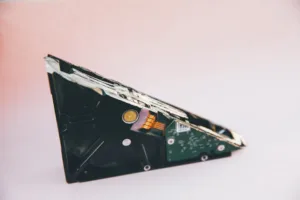While Linux is often considered more secure than other operating systems, relying solely on its default configuration is insufficient for robust privacy protection. This article outlines eight practical methods to enhance security on Linux systems, drawing from industry best practices and expert recommendations1.
User Management and Access Control
Implementing strict user permissions is the foundation of Linux security. The Principle of Least Privilege (PoLP) should govern all account access, with administrative privileges restricted to essential tasks2. Separate accounts for high-risk activities like web browsing or running Windows applications through Wine can prevent lateral movement in case of compromise. Multi-factor authentication (MFA) adds another critical layer, particularly for SSH access and sudo operations.
System Updates and Patch Management
Regular system updates remain one of the most effective security measures. For Debian-based systems, the command sudo apt update && sudo apt upgrade -y should be run weekly, while RHEL/Fedora users should use sudo dnf upgrade --refresh3. Automatic security updates can be enabled for critical patches, though some enterprises prefer manual approval for stability. Disabling telemetry services like Ubuntu’s whoopsie further reduces data leakage.
Filesystem Encryption and Permissions
Full-disk encryption using LUKS/dm-crypt during installation protects data at rest. For systems already deployed, home directory encryption can be added via ecryptfs. File permissions should be regularly audited, with sensitive files like SSH keys restricted to owner-only access (chmod 600 ~/.ssh/id_rsa)4. Access Control Lists (ACLs) provide granular permission management for shared systems.
Network Security Hardening
Basic firewall configuration with ufw (sudo ufw enable and sudo ufw default deny incoming) blocks unnecessary network access. SSH should be hardened by changing the default port, disabling root login, and requiring key-based authentication. Unused services should be disabled with sudo systemctl disable <service> to reduce attack surface5.
Monitoring and Intrusion Detection
The auditd framework tracks system calls and file access, while fail2ban automatically blocks brute force attempts. Log rotation policies in /etc/logrotate.conf prevent disk exhaustion. For real-time monitoring, OpenSnitch provides application-level firewall capabilities similar to Little Snitch on macOS6.
Privacy-Focused Applications
Metadata removal tools like mat2 (mat2 --clean file.pdf) sanitize documents before sharing. Privacy browsers such as LibreWolf or Tor Browser prevent tracking, while DNS-over-HTTPS services like Quad9 (9.9.9.9) encrypt DNS queries. JavaScript should be disabled by default in browsers, with exceptions only for trusted sites.
Backup Strategies
Automated, encrypted backups using rsync or BorgBackup to offsite locations ensure data recovery options. Backup integrity should be verified through periodic test restores. The 3-2-1 rule (three copies, two media types, one offsite) provides optimal protection against data loss.
Advanced System Hardening
Mandatory Access Control systems like SELinux (RHEL) or AppArmor (Debian) enforce strict process confinement. Sandboxing tools such as Firejail or Flatpak isolate potentially risky applications. Kernel hardening patches like grsecurity (where available) provide additional protection against low-level exploits.
These measures collectively create defense-in-depth for Linux systems. While no single solution guarantees complete security, layered implementation significantly raises the difficulty for potential attackers. Regular review and adaptation to new threats maintains protection effectiveness over time.
References
- “Linux Security Best Practices”. Wiz.io. 2025.
- “Privacy Protection Discussion”. Linux Mint Forums. 2025.
- “Linux Patch Management”. Wiz.io Academy. 2025.
- “Server Security Guide”. DavidSerrano.io. 2025.
- “Linux Privacy Tips”. PracticalMoneySkills. 2025.
- “Linux Privacy Essentials”. LinkedIn. 2025.